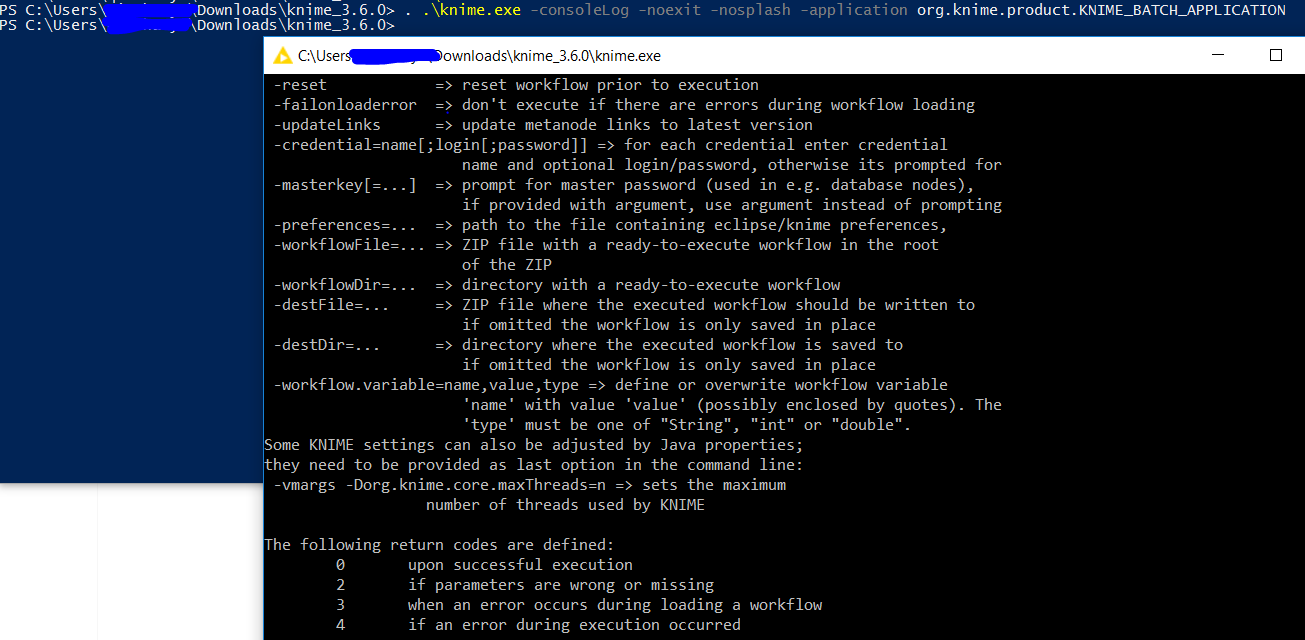I am trying to run Knime in PowerShell but I am having trouble listing all the options.
I have tried the command
knime -nosplash -application org.knime.product.KNIME_BATCH_APPLICATION
But it does not show any list.
And the documentation https://www.knime.com/faq#q12
Can anyone give me some guidance here? Thank you in advance!
-H
ipazin
September 27, 2018, 8:25am
2
Hi!
What output did you get?
Try this:
knime.exe -consoleLog -noexit -nosplash -application org.knime.product.KNIME_BATCH_APPLICATION
Br,
2 Likes
Hi Ivan,
Thanks for the reply. I tried your code, but somehow there was still no output except a log file. Attached is a screenshot. I am not sure if it has something to do with the . .\ I put in the front since I am new to PowerShell.
Thank you for your help!
-H
ipazin
September 27, 2018, 3:27pm
4
Hi!
Not sure what you want because in your screenshot you have listed all options
You want something else?
Br,
1 Like
Hi Ivan,
Your are right! My bad. LOL. Thanks a lot!
-H
1 Like
system
October 4, 2018, 3:39pm
6
This topic was automatically closed 7 days after the last reply. New replies are no longer allowed.