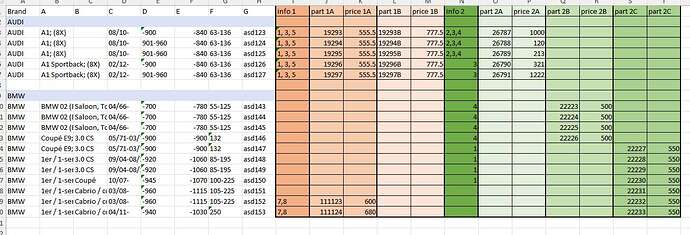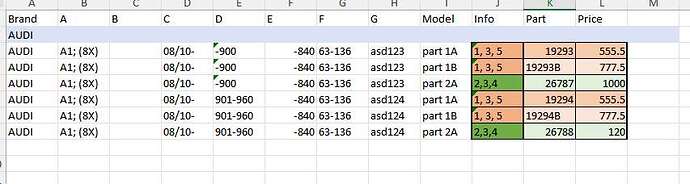Hi, I’m trying to work out how to pivot some column data into new rows using KNIME.
My problem, is the data has been laid out so that it becomes a lookup catalogue, which is nice for humans, but not for data work.
In this example data, each row relates to a specific car fitment and can have up to 5 parts available for it. We must look at the columns on the right to see what parts are available.
Parts that start with a 1 need to include the ‘Info 1’ field along with their price and part number and so on.
We want to pivot the data so that each part has its own row.
the raw data looks like this
and the desired outcome for the first 2 lines of input data looks like this
I include sample data here:
car-data-pivot-sample.xlsx (12.9 KB)
If someone could guide us on how to achieve this, that would be wonderful.
thanks,
James