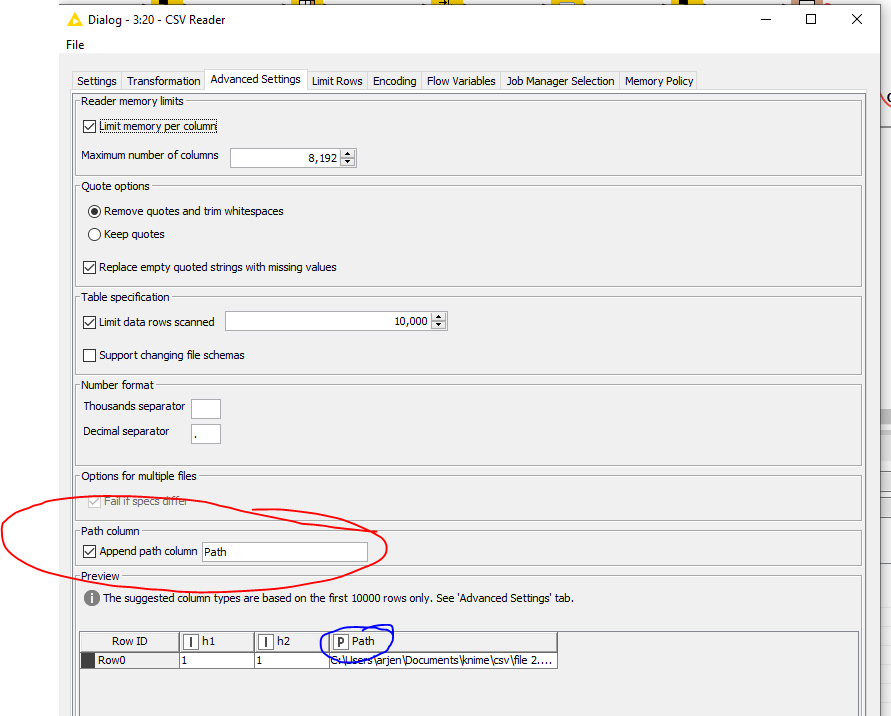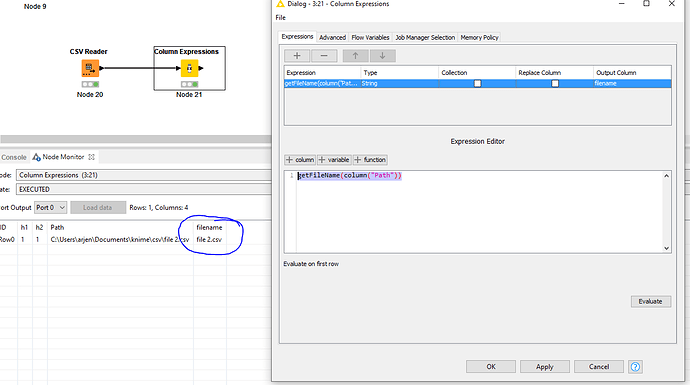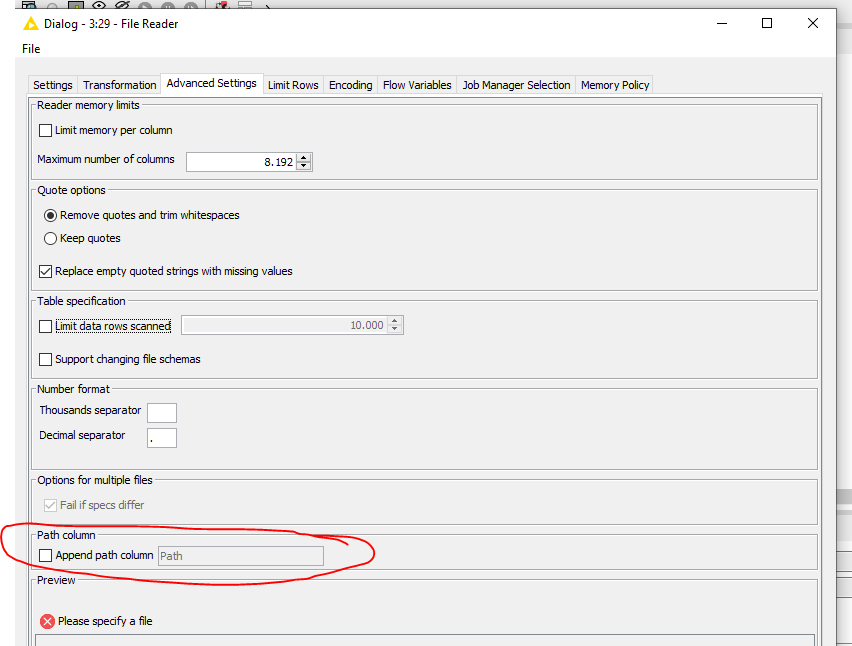I have a list of files (file1.tsv, file2.tsv, file3,tsv, etc) with the same format.
For example, for the first file I would have:
City Counts TPM
Hong Kong 124 225
Barcelona 3465 234
New York 256 4645
Right now I’m doing the reading with a loop and a file reader.
However, I would like to, at the same time I read the files, append another column that specifies from which file the readings are coming from:
City Counts TPM File
Hong Kong 124 225 File 1
Barcelona 3465 234 File 1
New York 256 4645 File 1
Hong Kong 143 275 File 2