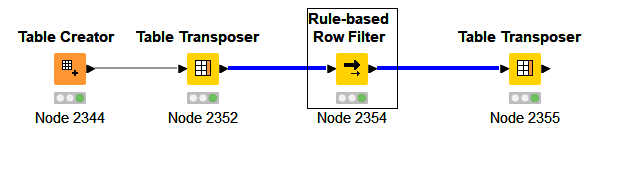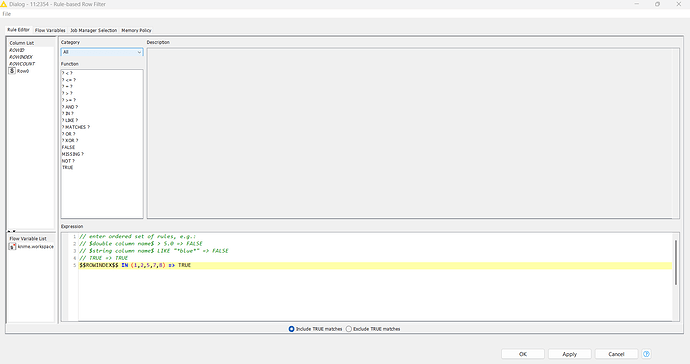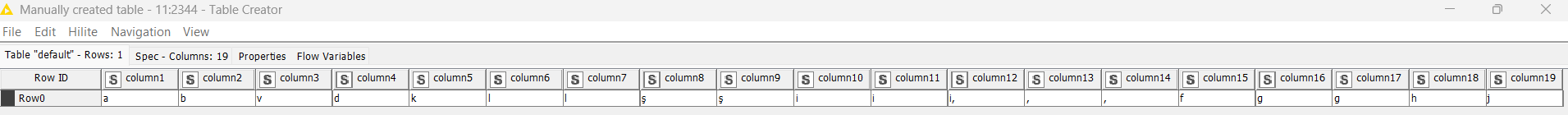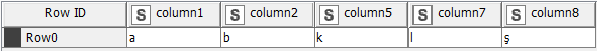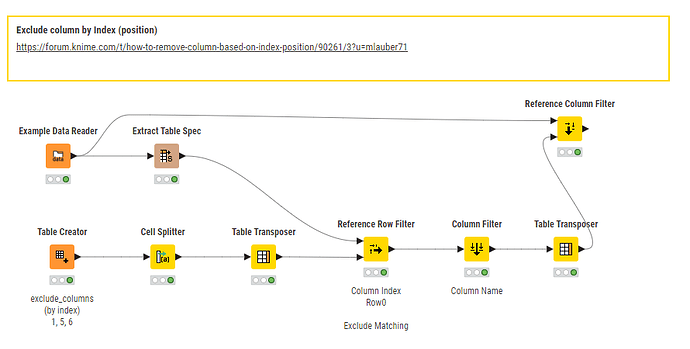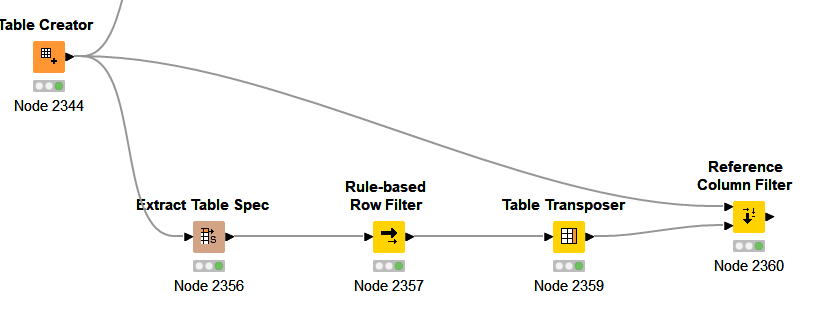Hi,
I have a situation where I have a excel table as output having 55 columns in total in my KNIME WF. From this table, I want to remove columns which is position 8, 9, 10, 12, 13, 15, 16, 18, 19, 21, 22, 24, 25, 27, 28, 30, 31, 33, 34, 36, 37, 39, 40, 42, 43, 45, 46,48,49,51,52,54,55 and I want output as rest of columns. How can i achieve this to remove column based on position and not column title?
Thank you in advance for your help!
1 Like
Hi,
What about transposing them, then using rule based row filter based on row index number (meaning old column index number) and transposing them back again?
My idea –>
Initial table:
Latest table:
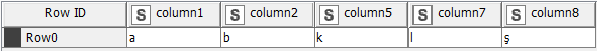
Best,
Alpay
3 Likes
@alpayzeybek this will work but you will always process the whole dataset? This approach uses the structure of the table and excludes the columns based on the position.
4 Likes
You’re absolutely right — my approach processes the whole dataset since it temporarily flips everything.
I mentioned it mostly as a “node-only” workaround for quick prototyping, especially when scripting or metanodes aren’t an option.
Your method using the table structure is definitely more efficient for larger datasets or production flows.
Thanks for pointing that out. Below version of my flow seems also much easier to apply.
Thanks,
Alpay Zeybek
4 Likes