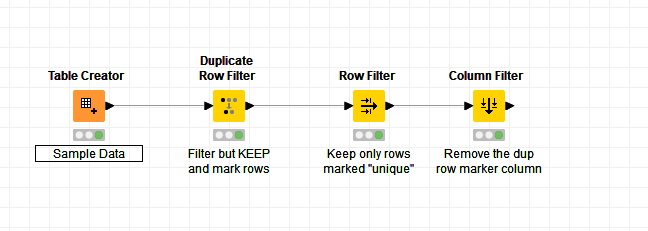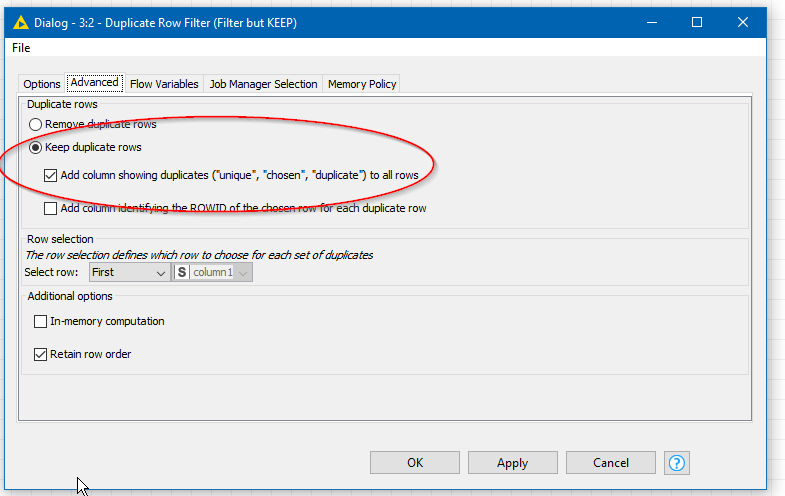Possibly an easier way if you want to remove ALL duplicate rows is to continue using the Duplicate Row filter but tell it to keep duplicate rows and add a column marking duplicates
This column will then have one of three values in each row:
unique - the row is not seen as duplicated
chosen - the row is duplicated and marked as the one to keep
duplicate - the row is duplicated and is marked as one to discard
As you can see the ones you want to remove are either marked “chosen” or “duplicate” so add a row filter to keep only those marked “unique”. Finally a column filter can be used to remove the additional row marker column.