Dear all,
is there a way to save position of nodes, focus and size in workflow area, so it appears as left last time when re-opening?
Thx for help!
BR,
Heinz
Dear all,
is there a way to save position of nodes, focus and size in workflow area, so it appears as left last time when re-opening?
Thx for help!
BR,
Heinz
Could you provide more detail about what you’re experiencing?
Opening a component screen looks like
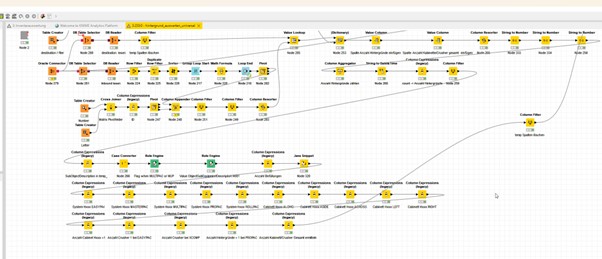
I have to scroll up using mouse wheel to see the complete workflow:
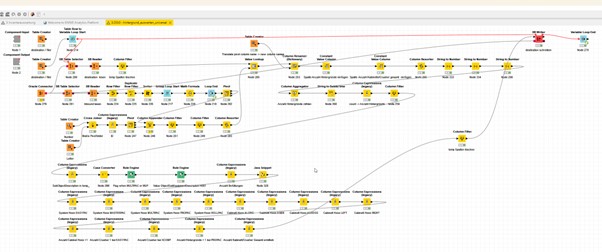
Then I use CTRL and mouse wheel to zoom + the
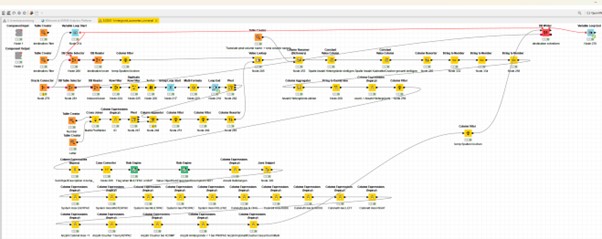
I would like to save these settings of the last view for next opening
As best as I can tell, the default opening resolution is one which shows the entire workflow, not necessarily the one you closed with.
This topic was automatically closed 7 days after the last reply. New replies are no longer allowed.