Hi guys.
I’m using a Rule-based Row Filter node and I need to filter with a certain date intervale. So I’m writing this in the node:
$DATE_A$ >= “2017/11/01” AND $DATE_A$ <= “2018/01/31” => TRUE
I’m off course using the option include TRUE matches, but this does not have the result I need.
The exact format I have looks like this:
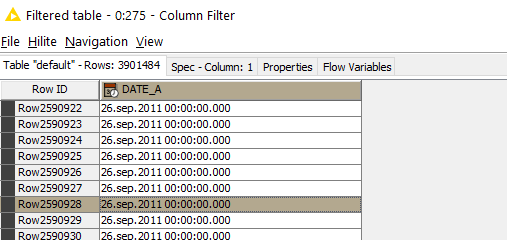
Maybe I’m not writing in the correct date format in the node.
I would prefer to have this in the Rule-based Row Filter node because I’ll be adding more filters with AND.
Thanks for your help!