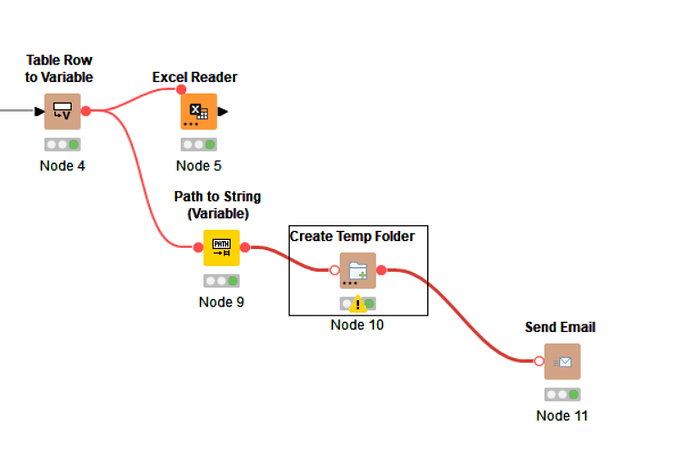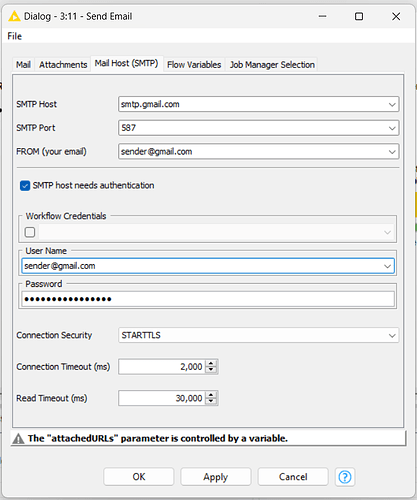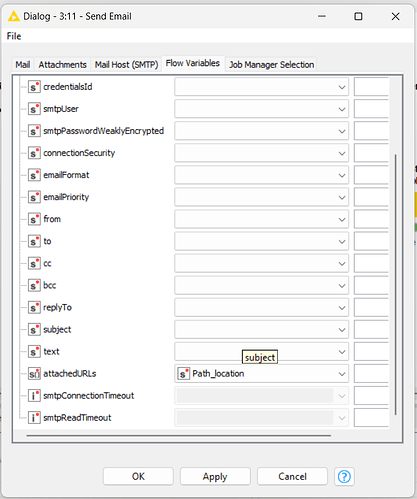Hi @all,
Good Morning,
I am writing this article regarding sending mail using Knime Send Mail Node.
I will tell you step by step process for sending mail and attachments with it.
Steps are as follow:
Step 1: Use table row variable
Step 2: Use Path To string Variable
Step 3: Create Temp File
Step 4: Send Mail Node.
In this Node
Mail
To : Enter E-Mail Of receiver
You can also add Cc & Bcc in this node.
Mail Host (SMTP)
SMTP Host: smtp.gmail.com
SMTP Port: 587
Click OK on check box of SMTP host needs Auth.
Then enter you user name
Enter your Email
And Password(Not you Own Email Password).
This password will be generate on Google by using these Steps.
- Log in to your email account.
- Go to the security settings for your account, which may be located under “Security & privacy” or a similar section in your account settings.
- Find the section for “App Passwords” or “Third-party apps.”
- Generate a new password specifically for KNIME. You may need to specify the name of the application and the type of access (e.g., SMTP).
- Save the password and use it in the SMTP settings in KNIME.
KNIME Node Images:
Send Mail Node Settings: