hello everyone
I want to auto congfigure the card2 parameter for many different select column,
how I write the rules for binned_columns in the Flow Variables sheet?
----picture 1
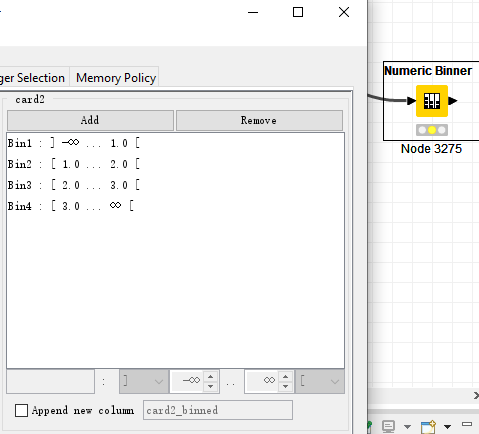
—picture 2
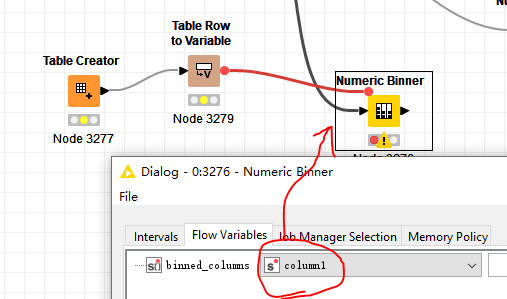
—picture 3
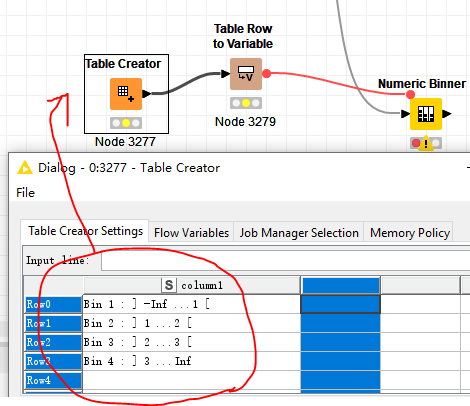
hello everyone
I want to auto congfigure the card2 parameter for many different select column,
how I write the rules for binned_columns in the Flow Variables sheet?
----picture 1
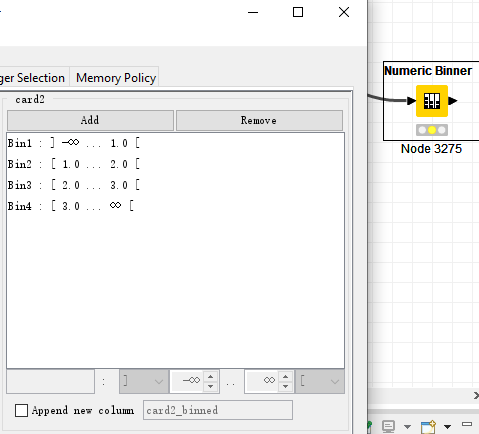
—picture 2
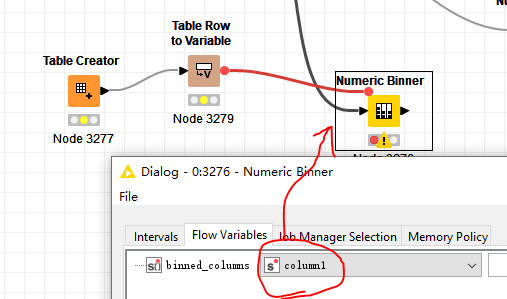
—picture 3
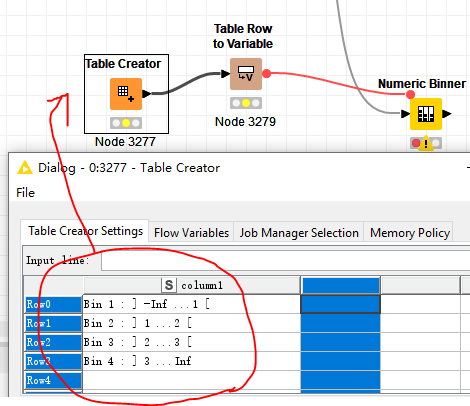
Hello @Listen,
you have to define right and left values for each bin for each column under Flow Variables tab. Check picture:
Br,
Ivan
Very thanks @ipazin
for a initial Numeric binner, only have a flow variables with binned_columns , type is s{} in the KNIME, I want to know how to write this s{} rule like the above picture, transform the rules in picture 1 to text in picture 3.
you are right , base on your picture, we can set the values for each bin if bin is stationary and be known ahead of time , but if you do not know selected the column how much the bins, because of the dynamic partitioning, maybe column 1 have 3 bins, column 2 have 4 bins.
Hello @Listen,
if I got it right it is not possible to control Numeric Binner node using flow variables in a way you would like. You have to add each column manually in first configuration tab called Intervals and then have left and right border as flow variables which you have to assign for each column separately. And I would create different format in Table Creator node. Something like this:
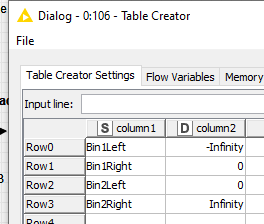
Follow it up with RowID node to move column1 values as row id values and finish it with Table Column to Variable to have all borders as flow variables. If course this is under assumption binning is same for all columns.
Hope this helps!
Br,
Ivan
Thanks @ipazin
while preprocessing the data, each colum had a different bin rules based on numerical distribution,
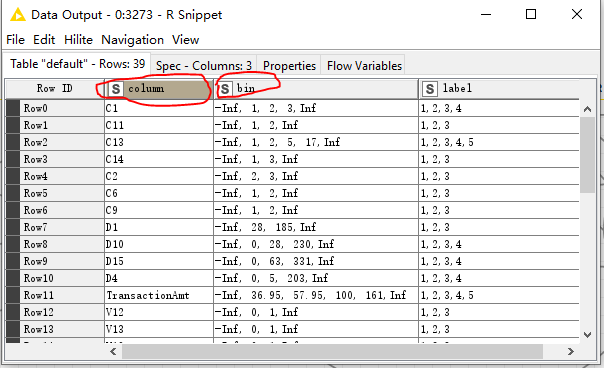
I hope the bin rules in the above picture could transform the node of Numeric Binner ,but no way, so I used the R Snippet node to sovle :
BinResult[i]=cut(column_data,bin,right=T,labels=label)
before:
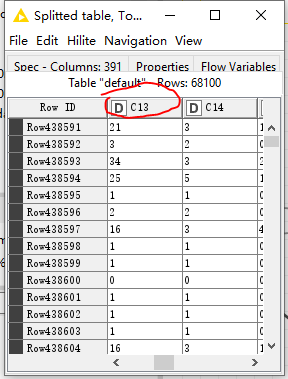
after:
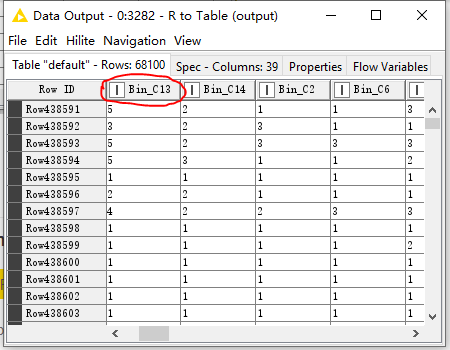
This topic was automatically closed 7 days after the last reply. New replies are no longer allowed.