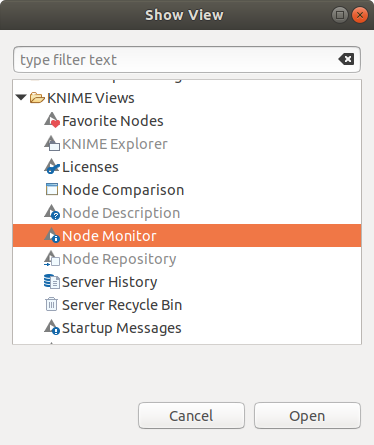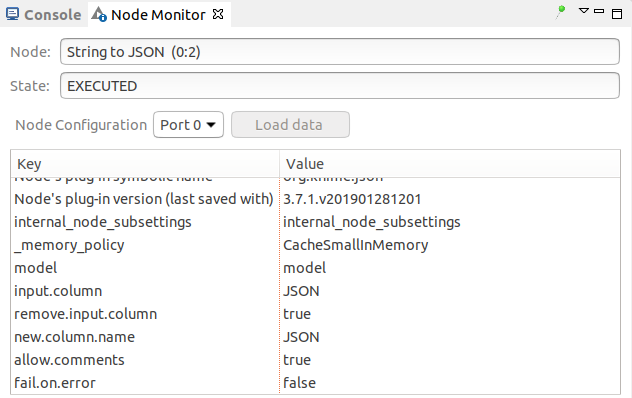Similar to default display of “Node Description” in a panel that is always displayed, such that clicking on different nodes in a workflow automatically updates the Node Description panel for the relevant node.
Rather then “Node Description” I would like “Node Configuration” to display there. This would save users multiple clicks every time they look at any given node; (one right-click > configure to open the config panel, and another click to close it). It would be better to just click a node and have the config panel appear for immediate configuration. So, is there a way to do that? I’ve searched and turned nothing up.
Thanks!
John
If you look under the ‘View’ menu, under ‘Other…’, there is an option called ‘Node Monitor’
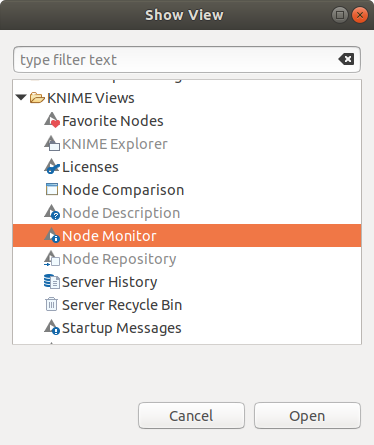
When you have that view open, click on a node, and at the top right corner is a small downward pointing arrow. If you click on that you get a menu, from which you can select either ‘Show node configuration’, or ‘Show entire configuration’:
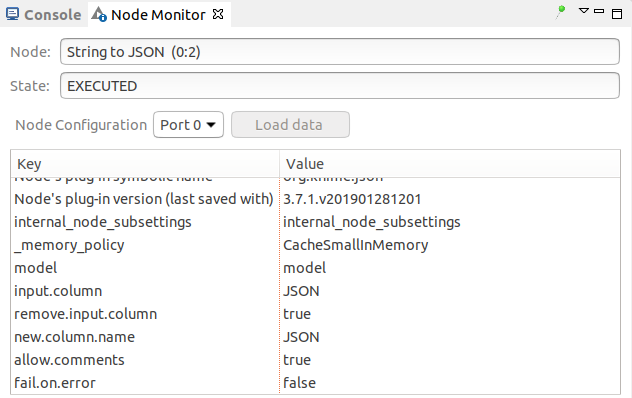
Steve
2 Likes
Thanks for the suggestion. That’s good info, but I really would like the fully interactive config panel.
I’ve added it as a feature request at github. https://github.com/knime/knime-product/issues/1
Cheers,
John
1 Like
A couple thoughts after reading your issue report:
- you can also double click on a node to get its configuration dialog (just as an FYI, not as a cure-all)
- one issue that would arise in instituting this in the current KNIME node world is the way that dirty state is tracked in configuration. Presently, it is suited to the modal dialog because changes are not applied to the node until the modal is dismissed; in the world in which this is able to be affected in a ViewPart, a coherent policy need be invented to handle this dirty state (e.g does loss of focus in the ViewPart commit the change? do you introduce a “commit changes” button to address this? etc etc.) I’ve implemented this in the past for a few dozen custom nodes that had their own configuration architecture that better supported this - specifically that there was no longer a dirty state, that configuration changes were immediately applied - but i had the luxury of not having to support the dirty model of the rest of the world’s KNIME nodes.
1 Like
If it was a read-only view, then that wouldnt be an issue?
Steve
Ya - if all the UI elements were disabled / made read-only, then there’s no concern.
I assumed from “fully interactive config panel” that the request was to allow configuration to occur from the panel, though.
1 Like