Hi,
I want to extract from image.
For example, below the picture extract to “artificial intelligence”
I found Tess4J-3.4.8 but how to install in Knime.
Thanks
Hi,
I want to extract from image.
For example, below the picture extract to “artificial intelligence”
I found Tess4J-3.4.8 but how to install in Knime.
Thanks
Hi,
You can install the Tess4J node from the Image Processing and Analysis section of the 3.6 community contributions site (http://update.knime.com/community-contributions/3.6). This bundles its own version of Tess4J, so you don’t need an external version (but I think the node allows you to use an external version if you like).
Kind regards
James
PS dragging and dropping your JPG onto a blank workflow (configures an Image Reader node) and then using the Tess4J node with default settings does a reasonable job but I expect some preprocessing could help)
Hi James,
Thanks for answer but your shared link does not open 
And I have Knime 3.6 bur Tess4j not exist. 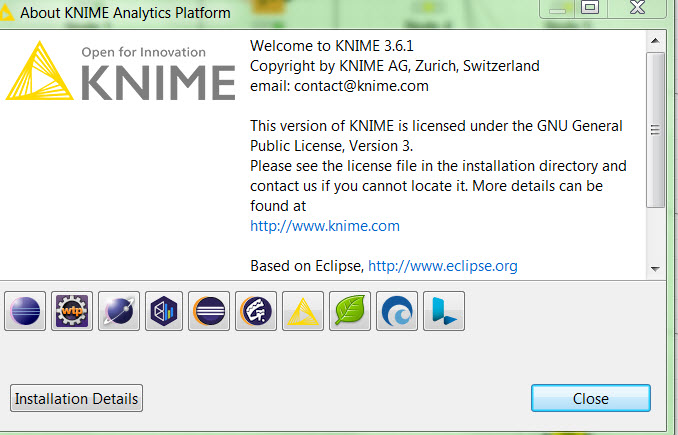
So Knime all extentions download. Unfortunately Tess4j Node does not exist in Knime 3.6 .
Hi,
Sorry - I should have been clearer… You should choose “Help->Install new software”, and then click the “Add…” button. This will allow you to point to a new repository.
A pop-up will appear where you can type a name (like “Community contributions”), and then enter a URL - that’s where the link I gave should go (http://update.knime.com/community-contributions/3.6).
Now you will be able to choose this new repository in the dropdown of the Available Software interface and find the Tess4J item.
Kind regards
James
Ok understood. Thanks again. ıt’s done But this time error below ![]() and Tess4J node is not still ?
and Tess4J node is not still ?
I installed the Knime image process node is below.
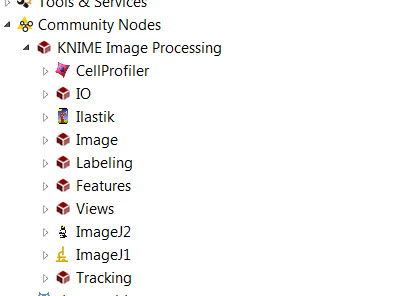
Hi omeralitopal,
I have the same request as yours, could you share your workflow if you have a solution?
This topic was automatically closed 90 days after the last reply. New replies are no longer allowed.