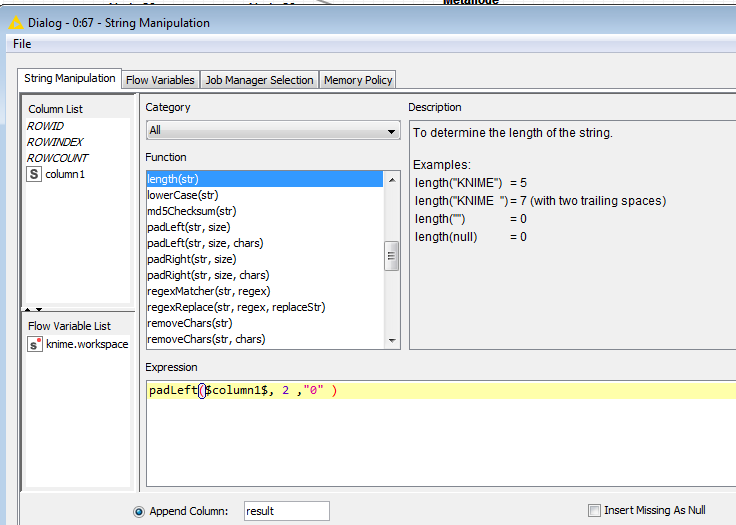RonG
June 17, 2019, 7:02am
1
I have a table with two columns
Now i like to create and "if then else "if the value in col2 <10 then “0” & value in col2else value of col2
col1 col2 col3
You can do this with the Rule Engine node:
Similar question:
Hi,
I have value in Column A and value in Column B. There are some columns are missing in Column B. I want to create a new column, where it will pick value from Column B and wherever a value is missing, it will pick value from Column A.
Desired output
Column A Column B New Column
ABC ABC
XYZ RAM RAM
DTC TXT TXT
RAM …
Best,
2 Likes
RonG
June 17, 2019, 7:58am
3
Hi Philipp,
Have this in the Rule engine node and result in col3
but get an error
HansS
June 17, 2019, 8:03am
4
Hi @RonG
An alternative is the string manipulation node (first convert your int to string).
gr
1 Like
ipazin
June 17, 2019, 12:04pm
5
Hi there,
nice one with the String Manipulation node @HansS ! Although length() function didn’t work
Additionally @RonG you can use Column Expressions node. Only using Rule Engine won’t work here as it will not add “0” to single digit.
Br,
1 Like
HansS
June 17, 2019, 12:28pm
6
@ipazin . It worked on my machine @RonG Its also possible to make it in 2 Nodes, first length() and then the padLeft , using the outcome of length()
1 Like
system
December 17, 2019, 12:28am
7
This topic was automatically closed 182 days after the last reply. New replies are no longer allowed.
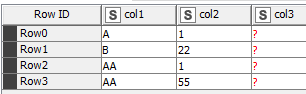
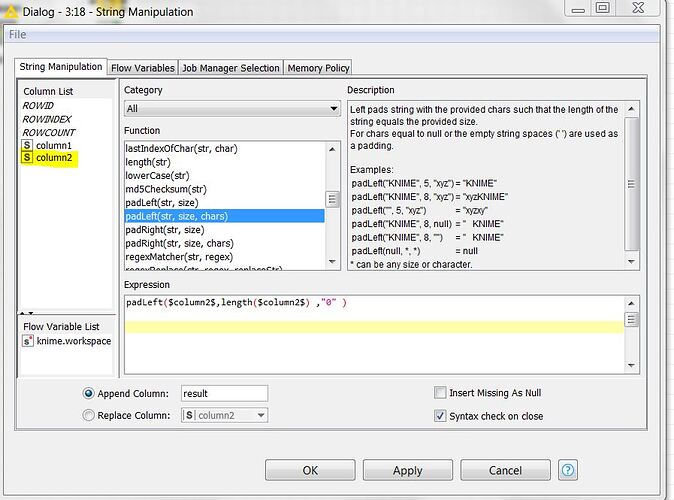
 Instead I did put number two and it worked.
Instead I did put number two and it worked.