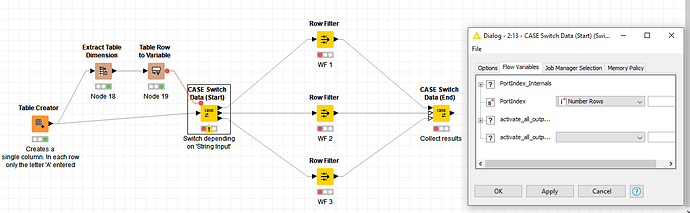Hello,
I have a worgflow that is can be run according to 3 different case.
For example, if the number of rows in a column is lower than 5, the workflow 1 should run.
If the number of rows is between 6 and 30, the workflow 2 should run.
If the number of rows is higher than 31, the workflow 3 should run.
I tried to use case switch as follow but doesnt seem to work:
Thanks,