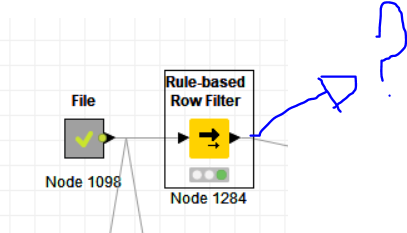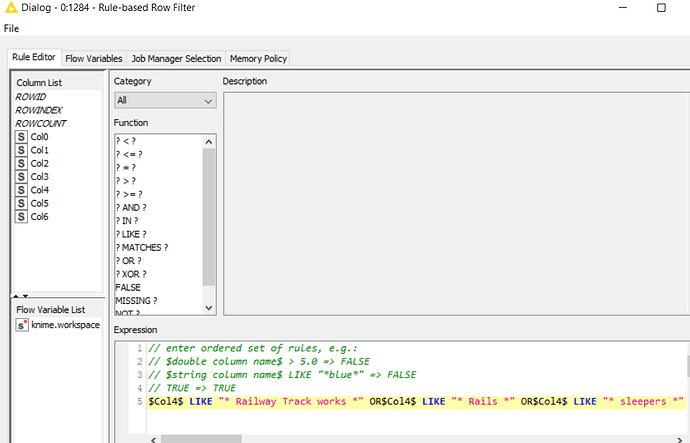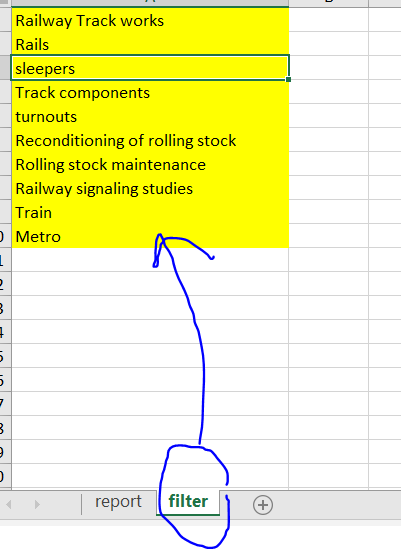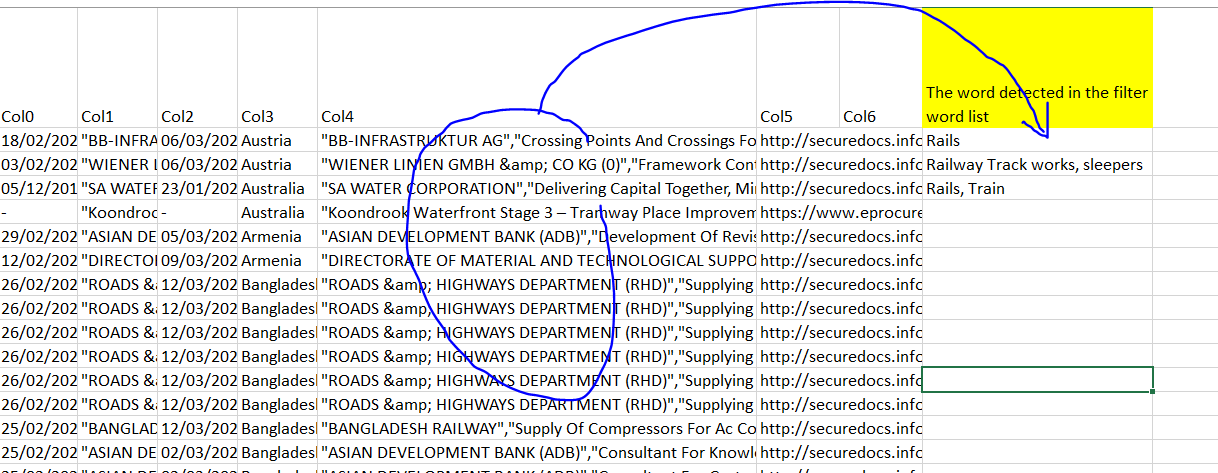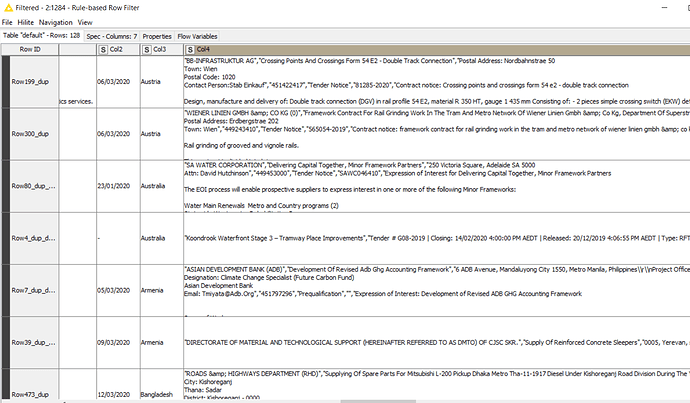How To write in a column which words are included in the text from the group of filtered words.
We have a group of words and if I write these words in the text, I get them with a filter. But I want to show in a separate column which word is filtered in the text.
phrase for filter
$Col4$ LIKE “* Railway Track works " OR$Col4$ LIKE " Rails " OR$Col4$ LIKE " sleepers " OR$Col4$ LIKE " Track components " OR$Col4$ LIKE " turnouts " OR$Col4$ LIKE " Reconditioning of rolling stock " OR$Col4$ LIKE " Rolling stock maintenance " OR$Col4$ LIKE " Railway signaling studies " OR$Col4$ LIKE " Train " OR$Col4$ LIKE " Metro " OR$Col4$ LIKE " Tramway " OR$Col4$ LIKE " Tram-trains " OR$Col4$ LIKE " Railway engineering " OR$Col4$ LIKE " Coaches " OR$Col4$ LIKE " Wheels " OR$Col4$ LIKE " Wheelsets " OR$Col4$ LIKE " Railway equipment *” =>TRUE
There is a list of filtered texts in the output table after filter, but I do not know which text was filtered due to which word. I want to sample