Need urgent help
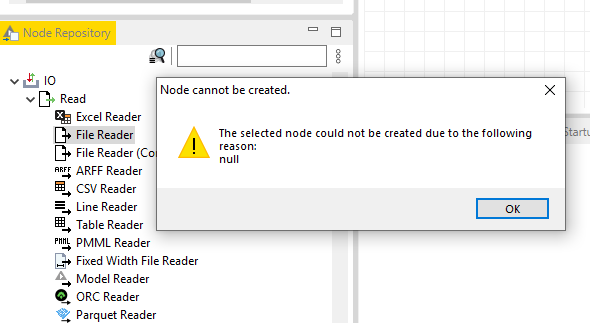
Need urgent help
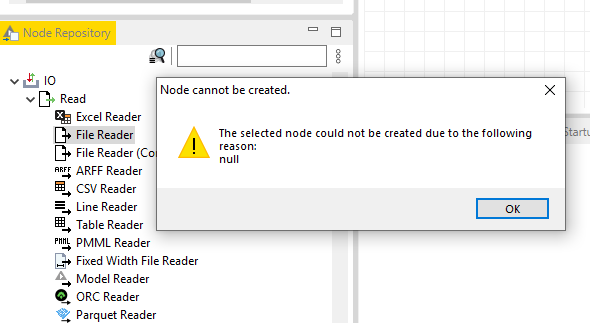
Hello @parita,
Try :
Br,
Samir
Hey @SamirAbida
@parita, I meant on you PC (or Mac  )
)
And the nodes names have change, so look for :
Samir
I can’t find that 
Did you find the folder ? Or you don’t have these files in it ?
Samir
@SamirAbida
I can’t Find the folder
Go back to Knime and right-click on your “local Workspace” then follow the screenshot here and paste it in word or something, it will give you the path of the file you are looking for :
Br,
Samir
@SamirAbida
I have deleted the files still facing the same issue
Can you add “-clean” as first line in your knime.ini (which is in your KNIME_program folder, where you installed it), then restart KNIME and try again?
After that, remove -clean again, as it will slow down the startup otherwise.
Br,
Samir
I Update the KNIME now it’s working
Thanks for your support 
This topic was automatically closed 7 days after the last reply. New replies are no longer allowed.