I am unable to launch the Knime platform. Refer the screenshot and the log file
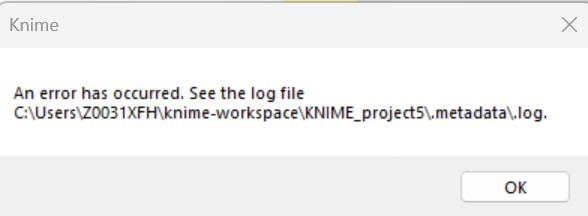
Knime.log (268.6 KB)
Based on your attached log file, KNIME being blocked by Windows Defender can occur due to KNIME’s background communication with the security software. To resolve this, you can add KNIME to the Windows Defender exclusion list, either by excluding the folder where KNIME is installed or the process itself.
Alternatively, you can create a file named “startup-dialog-noshow” in the KNIME configuration directory to disable the Windows Defender checks
you can try the steps in the below link for excluding KNIME directories from Windows defender check.https://www.howtogeek.com/671233/how-to-add-exclusions-in-windows-defender-on-windows-10/
2 Likes
This topic was automatically closed 90 days after the last reply. New replies are no longer allowed.