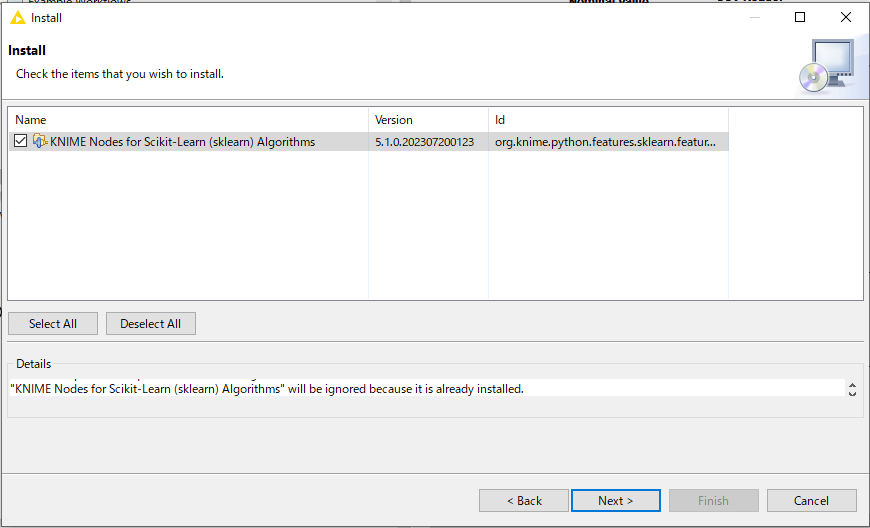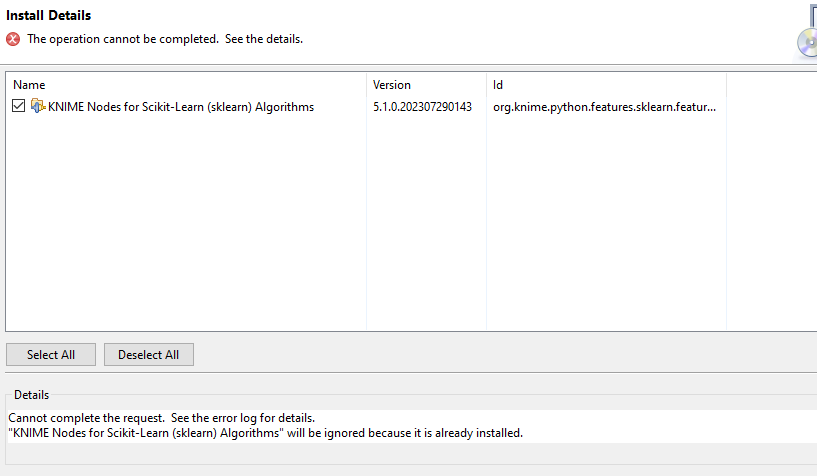I’d like to use " KNIME Nodes for Scikit-Learn (sklearn) Algorithms" and installed it. However, these nodes doesn’t appear in the repository and drag & drop from the site also failed.
The followings are what I tried but same issue continue.
・Uninstall and install the extension.
・Launch Knime with -clean code on .ini file(I’m not sure what I tried was is the correct procedure or not.)
hi @Naby , welcome to the forum.
i’m not sure if the solutions below will resolve the issues.
- try confirming the installation by checking the “installed extension” installation details. i think you have managed to install it, since you mentioned that you were able to uninstall and install it.
- search the repository nodes for “sklearn”. if it is there, then great. if not, try step 3.
- download any example scikit workflow from the KNIME hub to your workflow. any missing nodes will be automatically installed and updated for you.
- go back to step 2 again (just to reconfirm the availability of the nodes).
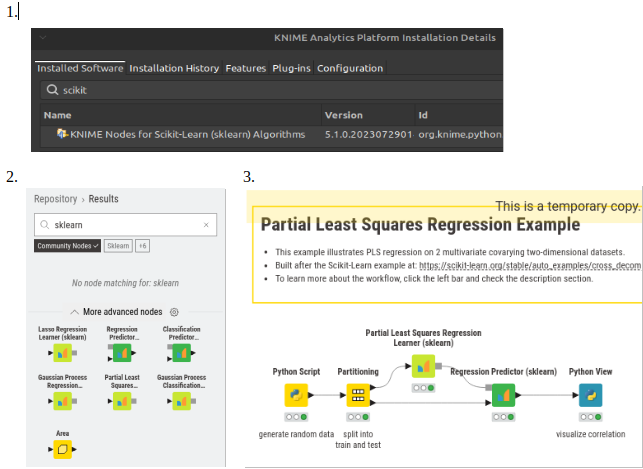
also make sure that the “python environment” is set to the correct python installation path.
i appologize if you have tried all of the above and you are still having trouble,
rgds
Thank you for your advises but issue is still goes on.
- I confirmed the node installed by checking “installed extension”.
- I cannot see any “sklearn” nodes on my repository.
- I tried to download the scikit workflow by drug and drop but it denied saying that the node is already installed.
However, I found " Linear Regression Learner" that is KNIME base node and could be substitute for what I tried to do so that this issue hasn’t become urgent.
Thank you
If you are using the new UI, then there is a setting under the gear icon at the top right for “show all” nodes. That could be the problem, since it caused this issue for me as well when using the new insert node pop up. I think “show all” should be the default setting.
There is also a down arrow in the node repository to show advanced nodes which can hide them.
Was there any update to fixing this? i am also seeing this issue where after installing the extension and restarting knime, i can’t seem to find the nodes in the repository. It will flag as the nodes for sklearn are still missing eventhough it states that it has been installed in the Knime Extension page.
Hi @jdeou,
Are there any errors related to the sklearn extension in the KNIME Log (View->Open KNIME Log). Search for “Failed to parse Python node extension”.
So when i load the workflow, this is the error that prompt in the knime log
2023-10-10 15:34:59,810 : WARN : ModalContext : : Node : MISSING Partial Least Squares Regression Learner (sklearn) : 6:1 : Node can’t be executed - Node “Partial Least Squares Regression Learner (sklearn)” not available from extension “KNIME Nodes for Scikit-Learn (sklearn) Algorithms” (provided by “KNIME AG, Zurich, Switzerland”; plugin “org.knime.python.sklearn” is not installed)
Status: DataLoadError: MISSING Partial Least Squares Regression Learner (sklearn) 6:1
Status: DataLoadError: Unable to load port content for node “MISSING Partial Least Squares Regression Learner (sklearn)”: Invalid spec class “org.knime.python3.nodes.ports.PythonBinaryBlobPortObjectSpec”
Status: DataLoadError: State has changed from EXECUTED to IDLE
2023-10-10 15:34:59,816 : WARN : ModalContext : : Node : MISSING Partial Least Squares Regression Learner (sklearn) : 6:1 : Node can’t be executed - Node “Partial Least Squares Regression Learner (sklearn)” not available from extension “KNIME Nodes for Scikit-Learn (sklearn) Algorithms” (provided by “KNIME AG, Zurich, Switzerland”; plugin “org.knime.python.sklearn” is installed)
2023-10-10 15:34:59,818 : ERROR : ModalContext : : LoadWorkflowRunnable : : : Errors during load: Status: Error: Partial Least Squares Regression 6 loaded with errors
2023-10-10 15:34:59,818 : ERROR : ModalContext : : LoadWorkflowRunnable : : : Status: Error: Partial Least Squares Regression 6
2023-10-10 15:34:59,818 : ERROR : ModalContext : : LoadWorkflowRunnable : : : Status: Error: Node “Partial Least Squares Regression Learner (sklearn)” not available from extension “KNIME Nodes for Scikit-Learn (sklearn) Algorithms” (provided by “KNIME AG, Zurich, Switzerland”; plugin “org.knime.python.sklearn” is installed)
2023-10-10 15:34:59,818 : ERROR : ModalContext : : LoadWorkflowRunnable : : : Status: Error: Node “Regression Predictor (sklearn)” not available from extension “KNIME Nodes for Scikit-Learn (sklearn) Algorithms” (provided by “KNIME AG, Zurich, Switzerland”; plugin “org.knime.python.sklearn” is installed)
Keep in mind that it already state that it is already installed for the sklearn extension
I see. The node is not available when loading the workflow. For Pure-Python extensions we load the set of nodes available from the extension when starting KNIME AP. I suspect that this fails for some reason. Can you check if the Log contains a related error or warning shortly after KNIME was started?
Sorry been busy debugging other things , regarding this issue again, there is no error related warnings after knime is started unfortunately. The same error msg i am getting when i load the workflow that contains sklearn nodes are the one i pasted above from the console log.
Something about installing the extensions is not being installed in the node repository. Maybe can help check what’s special about this new sklearn nodes that was created compared to other nodes.
Hi @jede04,
The special thing about the sklearn nodes is that they are pure Python nodes. Pure Python nodes come with their own dedicated Conda Environment that contains all necessary dependencies for them. Most other extensions are written in Java and therefore, interface differently with KNIME Analytics Platform.
When loading the node repository, pure Python extensions run a Python process that collects the nodes available in this extension. I assume that this step fails for you. However, it should log an error in the KNIME Log.
For debugging this further you could check if the Conda environment for the sklear nodes is working. See here for accessing log files that were created during the installation of the sklearn extension. Maybe, they can give us a clue of what is wrong.
Hi @bwilhelm , so yea i took your advice and i did find the culprit (at least i think i did), it is saying something about the sklearn unable to load.
But i do want to recap something, i recently did this to install the package to my knime conda env.
conda install -n py39_knime scikit-learn
I know that this works because some of the python nodes that wouldnt work before is now able to work because of this installation. So the question now is more on, how come after doing this installation, it is still complaining that this sklearn is not loaded?
this is what package i have installed under my py39_knime conda env that is related to scikit.
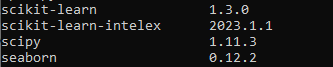
So if someone knows if error message im getting is somehow related to my conda env package, do let me know how to go about it.
Hi @jdeou,
It seems like it is a Windows Long Path issue. If it is, the following post helps you resolving:
If it is not the case: Benjamin sent you a link which helps you getting specific log files. Please fetch them.
Please let us know what the outcome is.
Steffen
Hi @steffen_KNIME , oh wow the fix for this is just so simple.
Just renaming my installation knime folder. So apparently my installation knime folder was called “knime_5.1.1.win32.win32.x86_64” from downloading directly from the knime website, but i guess the string is considered too long , so by renaming it to just knime_5.1.1 , this fixed it.
And finally it i can see the sklearn nodes.
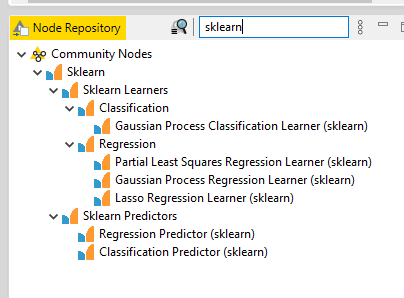
This topic was automatically closed 7 days after the last reply. New replies are no longer allowed.