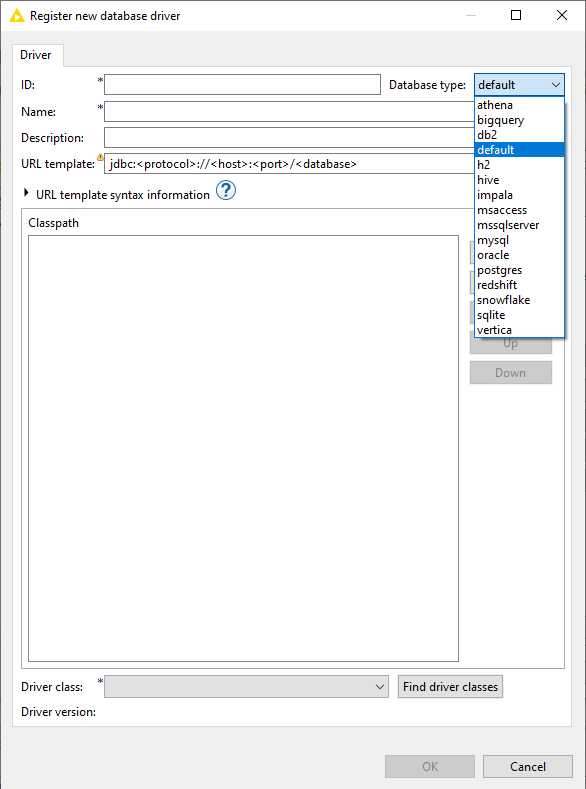Hi there,
I am unable to connect to Databricks.
When starting KNIME A. P. I getting the following messages:
WARN DBTypeRegistry Uninstantiable default attribute definition supplier for the database type of ID databricks in extension:org.knime.bigdata.databricks
ERROR PortTypeRegistry Could not create port object serializer for ‘org.knime.bigdata.filehandling.knox.util.KnoxHdfsConnectionInformationPortObject’ from plug-in ‘org.knime.bigdata.filehandling.knox’: Plug-in org.knime.bigdata.filehandling.knox was unable to load class org.knime.bigdata.filehandling.knox.util.KnoxHdfsConnectionInformationPortObject$Serializer.
ERROR SparkProviderRegistry Problems during initialization of Spark provider with id ‘org.knime.bigdata.spark.core.databricks.DatabricksNodeFactoryProvider’. Exception: Plug-in org.knime.bigdata.databricks was unable to load class org.knime.bigdata.spark.core.databricks.DatabricksNodeFactoryProvider.
ERROR SparkProviderRegistry Extension org.knime.bigdata.databricks ignored.
WARN MoePreferencePage Path to MOE not set in Preferences. Please check!
ERROR RepositoryManager Node ‘org.knime.bigdata.dbfs.node.connector.DBFSConnectionInformationNodeFactory’ from plugin ‘org.knime.bigdata.databricks’ could not be created. The corresponding plugin bundle could not be activated!
ERROR RepositoryManager Node ‘org.knime.bigdata.dbfs.filehandling.node.DbfsConnectorNodeFactory’ from plugin ‘org.knime.bigdata.databricks’ could not be created. The corresponding plugin bundle could not be activated!
ERROR RepositoryManager Node ‘org.knime.bigdata.filehandling.knox.node.connector.KnoxHDFSConnectionNodeFactory’ from plugin ‘org.knime.bigdata.filehandling.knox’ could not be created. The corresponding plugin bundle could not be activated!
I have uninstalled and resinstalled the Big data extension a number of times. I tried to install the Databricks JDBC driver, but in Pref > KNIME > databases > Add… , there is no Databricks type.
Could you advise?
Thanks,
ribizli