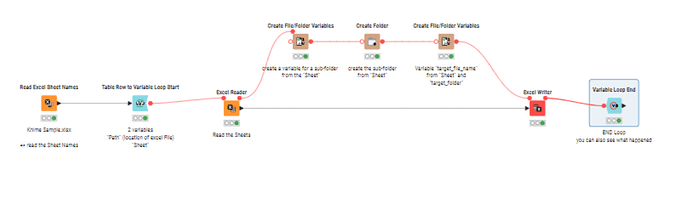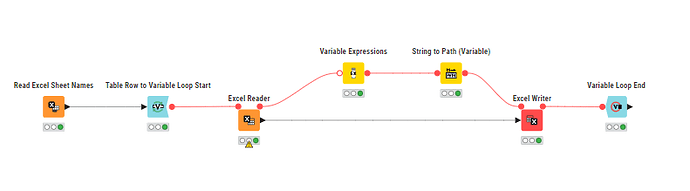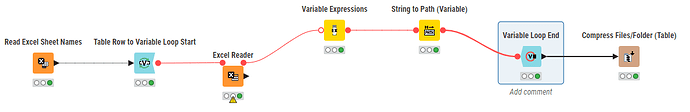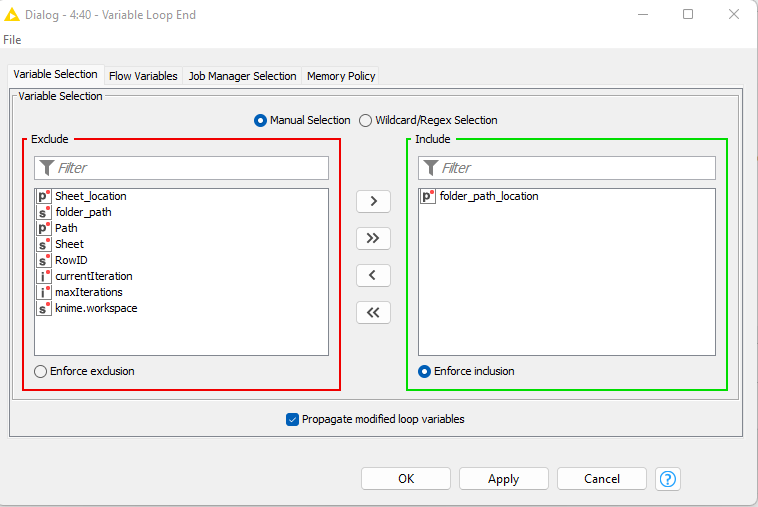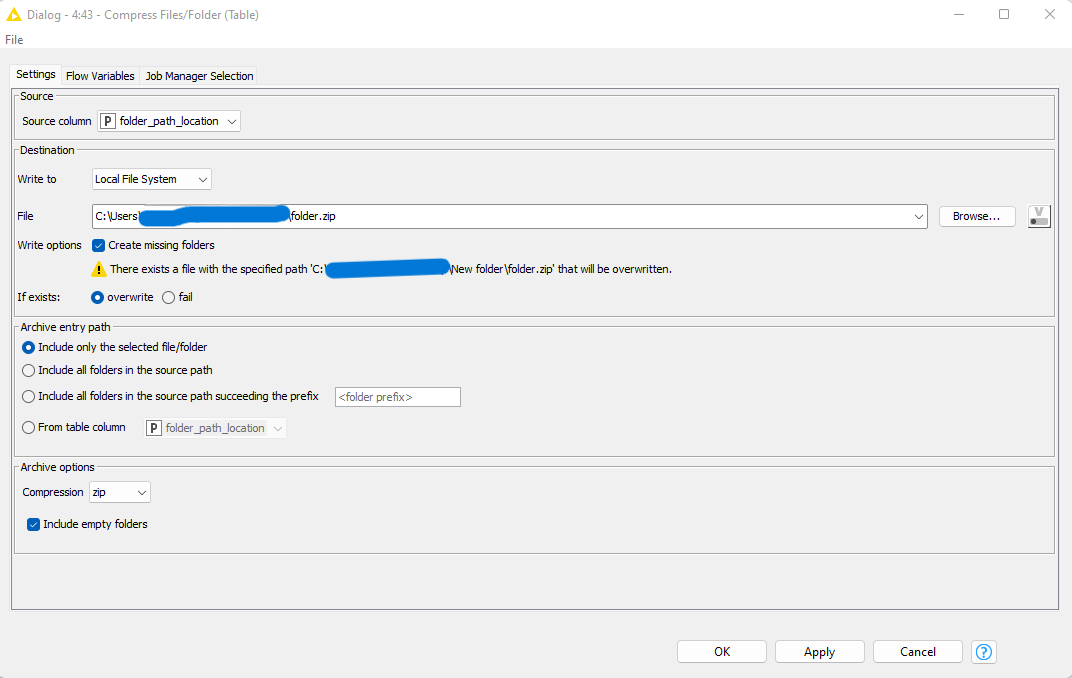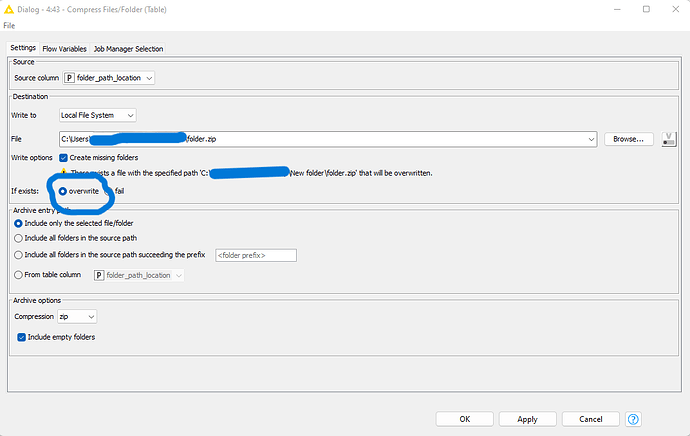I USED THIS WORKFLOW BUT NOT ABLE TO TAKE OUT EXCEL FILES WHICH ARE CREATED.
Hi @Jithin1893,
Can you explain in detail what specifically you want to achieve?
Knime Sample.xlsx (10.8 KB)
SAMPLE FILE WHICH I WANT TO SPLIT.
I WANT TO SPLIT THE SHEET INSIDE THE WORKBOOK INDIVIDUAL SHEET
i have attached a sample excel workbook. i want to separate the each excel sheet individually.
Hi @Jithin1893 , could you upload the actual workflow, importantly tell is what is not working.
You see, from what I can tell from a screenshot, the workflow is essentially correct. It doesn’t actually need the Create Folder node, since Excel Writer can be configured to create the necessary missing folders if they don’t exist, but I believe all the ingredients are there, and all your nodes are green so it essentially “works” even if it is not yet quite working completely.
So, if your workflow isn’t doing what you want it to, then it is probably that the configuration is wrong (something has been missed). But of course we cannot see what your configuration is unless you tell us and the easiest way to do that is upload the demo workflow.
Then please also tell us what is it not doing, …
e.g.
- not creating the required subfolders
- not writing the files to the created subfolders
- not creating the required sheet names in the output files
- not writing the correct data to the sheet (e.g. writing the contents of A to all three sheets)
- something else
Hi @Jithin1893,
You can try this.
Variable expression node creates a file name from the Sheet flow variable and then convert this to the path using String to Path(Variable) node.
The files are saved in your KNIME workspace under your current workflow data folder.
SPLIT SHEETS INSIDE AN EXCEL WORKFLOW BOOK.knwf (93.4 KB)
Regards,
Yogesh
Hello Yogesh,
now its working as expected thank you.
i have one more question on how can i add file download widget or zip file so that all the file which we have separated can be downloaded into a single folder or zip file. because i want this workflow to be uploaded in to knime web portal. so when a end user runs this workflow they should be able to download this separated sheets in a single folder or to there pc because most of them won’t be using knime AP.
Hi @Jithin1893,
If you want to save this files to a zip folder you can do using Compress File/Folder (Table)
Regards,
Yogesh
hello yogesh,
i used the compress files/folder but the node is not executing as it getting failed with message that already file exist.