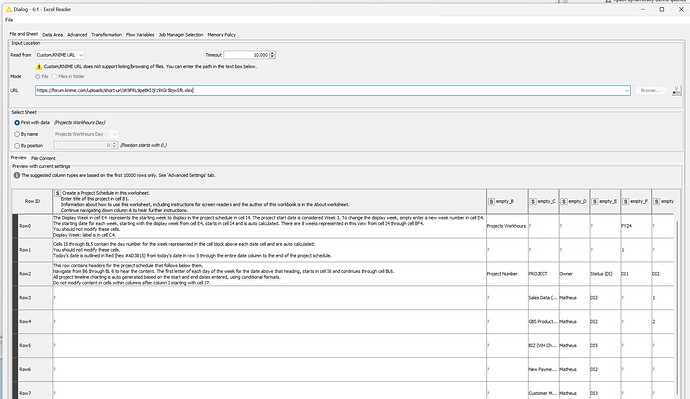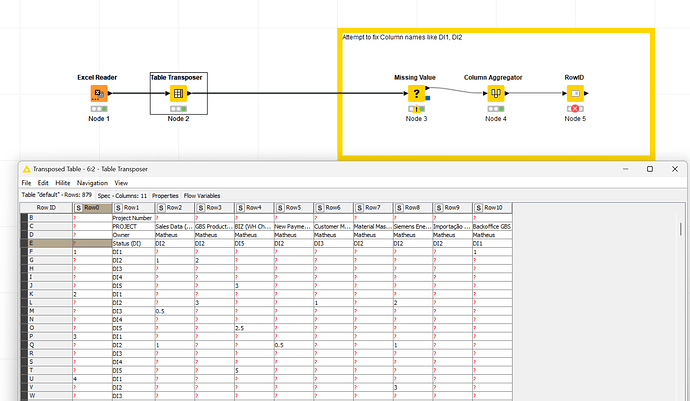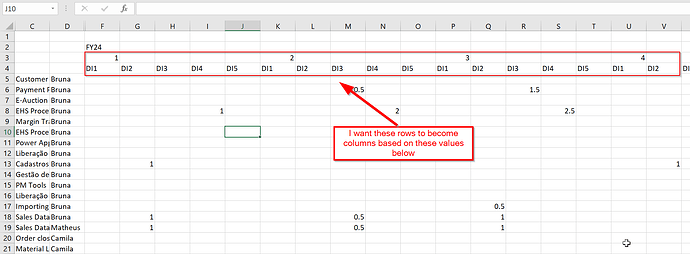RPO and Projects Capacity.xlsx (221.0 KB)
Impossible to use this tool
Providing slightly more details what you actual problem is would greatly serve your desire. I.e. I see that the Excel Reader struggles a bit since the Excel structure is … “Excel like” but not quite optimal for data processing.
PS: With the right Excel settings the transpose works very well. But again, it comes back to the typical “Excel like” sheet design. Project Management should not be done that way (meant without bad intend).
Maybe that quick & dirty approach gives you a stating point:
Best
Mike
@Danielof20 please check the workflow as I figured that much. Though, you cannot have two rows become one column header. Hence, thinking ahead already, I merged both rows.
The issue again with you data is that there are still duplicates i.e. of “1 - Dl1” but RowIDs must be unique.
This topic was automatically closed 90 days after the last reply. New replies are no longer allowed.