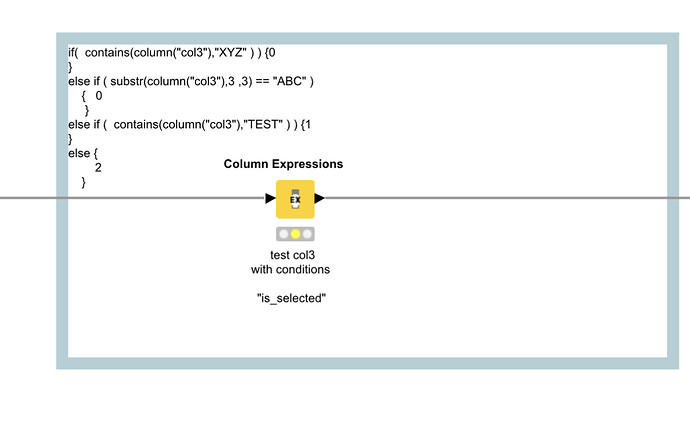I need some help getting this all done in one node? Is that possible? I have it built in Tableau but am moving away from Tableau for data manipulation and building the sources in KNIME.
Couldn’t quite get column manipulation working for me. String manipulation seems to be one node at a time which makes it a hassle for me.
Here is the Tableau code.
Column names are BU_ID and GL_GRP
IF LEFT([BU_ID],2)=“AB” THEN “ABANDONMENT”
ELSEIF LEFT([BU_ID],2)=“DR” AND LEFT([GL_GRP],3)=“IDC” THEN “DRILLING”
ELSEIF LEFT([BU_ID],2)=“DR” AND LEFT([GL_GRP],3)=“ICC” THEN “COMPLETION”
ELSEIF LEFT([BU_ID],2)=“DR” AND LEFT([GL_GRP],3)=“TCC” THEN “COMPLETION”
ELSEIF LEFT([BU_ID],2)=“EW” THEN “EARTHWORKS”
ELSEIF LEFT([BU_ID],2)=“EN” THEN “ENVIRONMENT”
ELSEIF LEFT([BU_ID],2)=“FW” THEN “WELLSITE”
ELSEIF LEFT([BU_ID],2)=“FC” THEN “FACILITIES-MAJOR”
ELSEIF LEFT([BU_ID],2)=“FF” THEN “FACILITIES”
ELSEIF LEFT([BU_ID],2)=“WO” THEN “WORKOVERS”
ELSEIF LEFT([BU_ID],2)=“FP” THEN “PIPELINES”
ELSE “OTHER CAPITAL”
END