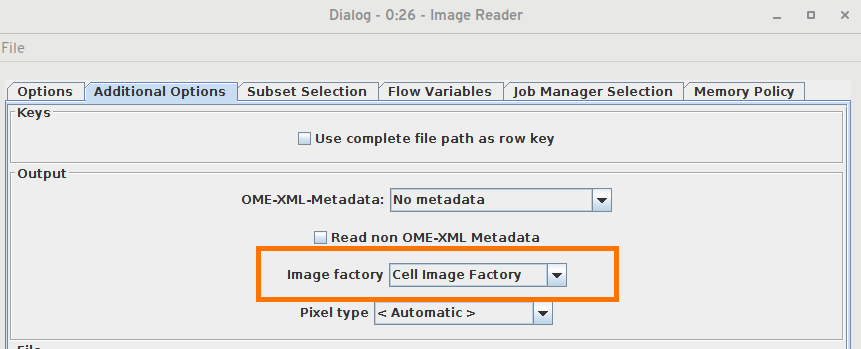Dear All,
I am trying to open my Z stacks files made on ImageJ as TIFF.
As I learned I am using the node ‘Image Reader’ to open it. However, I was never able to open it in Knime but I am able to open it in ImageJ.
The error is the following in the console:
WARN Image Reader 0:1 Encountered exception while reading image: 16-19-50_183 R side 3D multi color_UltraII_C00_xyz-Table Z0000.ome.tif - C=3.tif! view log for more info.
WARN Image Reader 0:1 Encountered errors during execution!
Information in the Knime log:
DEBUG : KNIME-Worker-17 : Buffer : Image Reader : 0:1 : Using table format org.knime.core.data.container.DefaultTableStoreFormat
WARN : KNIME-Worker-17 : Node : Image Reader : 0:1 : Encountered errors during execution!
INFO : KNIME-Worker-17 : LocalNodeExecutionJob : Image Reader : 0:1 : Image Reader 0:1 End execute (0 secs)
DEBUG : KNIME-Worker-17 : WorkflowManager : Image Reader : 0:1 : Image Reader 0:1 doBeforePostExecution
DEBUG : KNIME-Worker-17 : NodeContainer : Image Reader : 0:1 : Image Reader 0:1 has new state: POSTEXECUTE
DEBUG : KNIME-Worker-17 : WorkflowManager : Image Reader : 0:1 : Image Reader 0:1 doAfterExecute - success
DEBUG : KNIME-Worker-17 : NodeContainer : Image Reader : 0:1 : Image Reader 0:1 has new state: EXECUTED
DEBUG :KNIME-Worker-17 : NodeContainer : Image Reader : 0:1 : teste para abrir imagem 0 has new state: EXECUTED
DEBUG : KNIME-WFM-Parent-Notifier : NodeContainer : : : ROOT has new state: IDLE
My Z stacks are quite large (around 10Gb). I don’t know if this the problem. I could open image by image but I aim to do 3D segmentation. When I upload the sequence of images I am not capable to do a Z stack from it for further 3D segmentation. Because of this I make the Z stack in ImageJ and I am trying to open it in Knime.
I would appreciate if someone could help me.
 ) and maybe even a KNIME workflow that loads this image and the position where it fails. Maybe you can use a dummy file.
) and maybe even a KNIME workflow that loads this image and the position where it fails. Maybe you can use a dummy file.