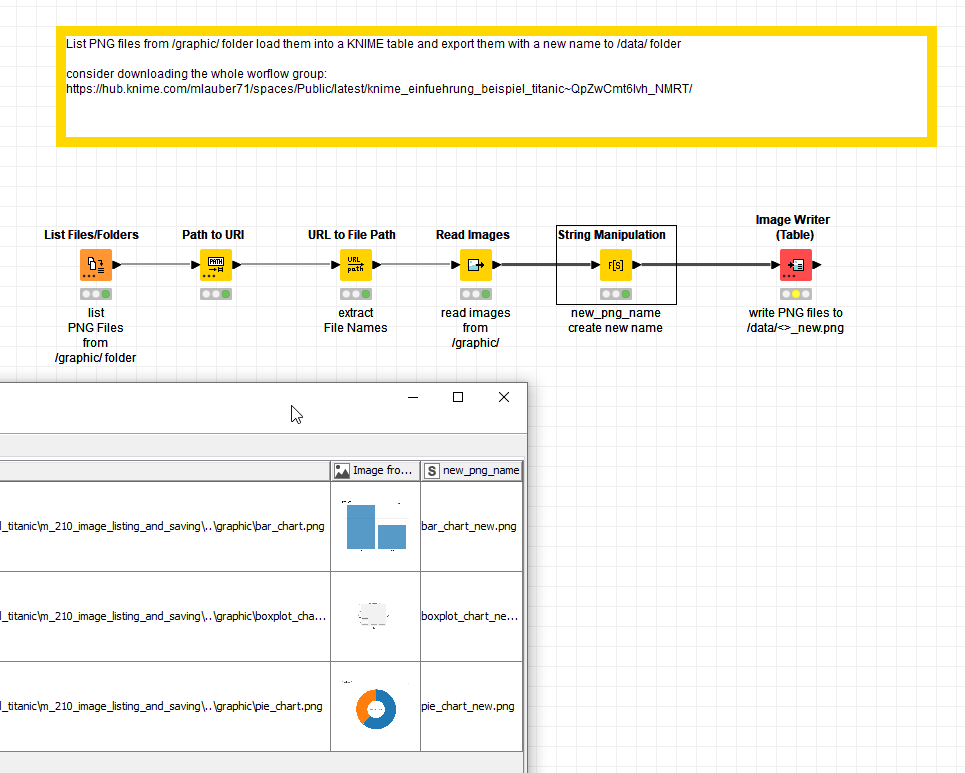@badger101, @aworker this workflow would demonstrate how to list a bunch of PNG files and then give them a new name and save them to another folder.
You might want to download the whole workflow group. It’s from a german introduction into KNIME but I think the functions should be clear: