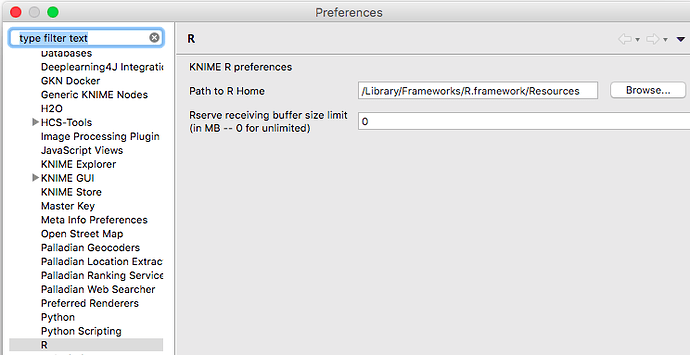There are two basic possibilities to use R with KNIME
- you have a R version on your computer and you point KNIME to it (“KNIME Interactive R Statistics Integration”)
- KNIME provides you with an ‘integrated’ R package that sits somewhere deep in the KNIME folders (“KNIME R Statistics Integration (Windows Binaries)”)
I would advise to use the first option. So first to proper install R (and maybe RStudio to have an easier handling) and then point KNIME to it. There are further R integrations but they may be confusing but they can coexist.
You would have to make sure KNIME recognises the R version when you press apply in the settings. Not red text or warnings. The screenshot is from a Mac but Windows should behave in the same way.
The path in your first screenshot is not the path that is shown in the second one. And I think KNIME wants full blown windows paths - with c:\program files…