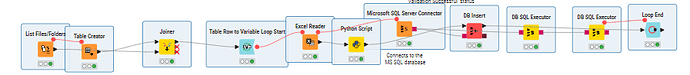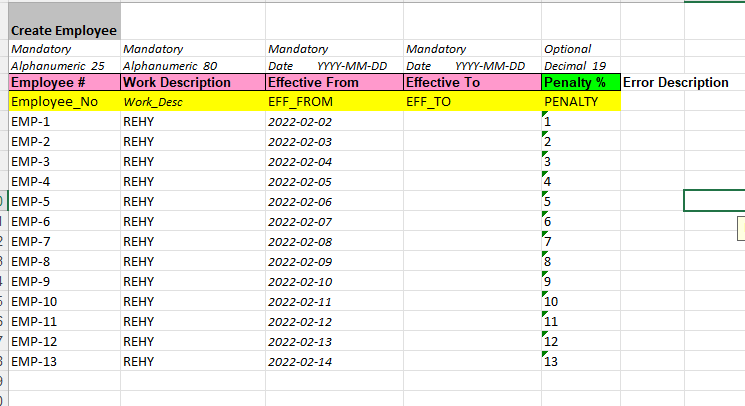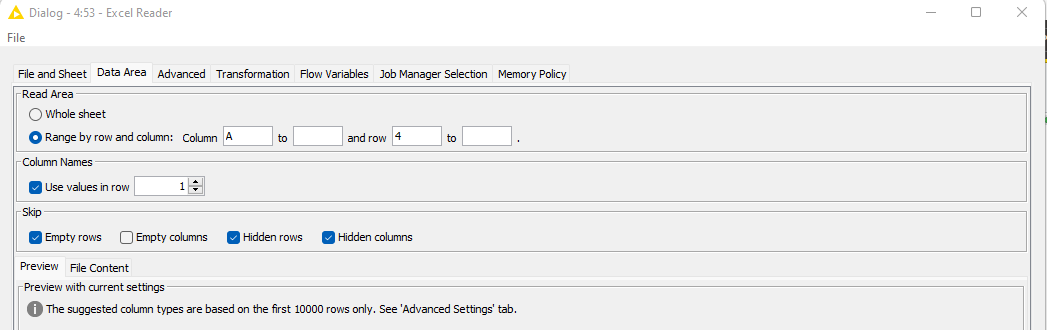Hi,
We are currently attempting to insert data from an Excel file into KNIME using our existing workflow. The structure of the Excel file requires that we start reading the data from the 5th row, as the first four rows contain unnecessary information. Currently we have used python script to filter 5th row.
Could someone please recommend the appropriate node to use for this process? I’ve attached both the Excel file and the workflow for your reference. Any guidance on how to effectively skip those initial rows would be helpful. Thank you!