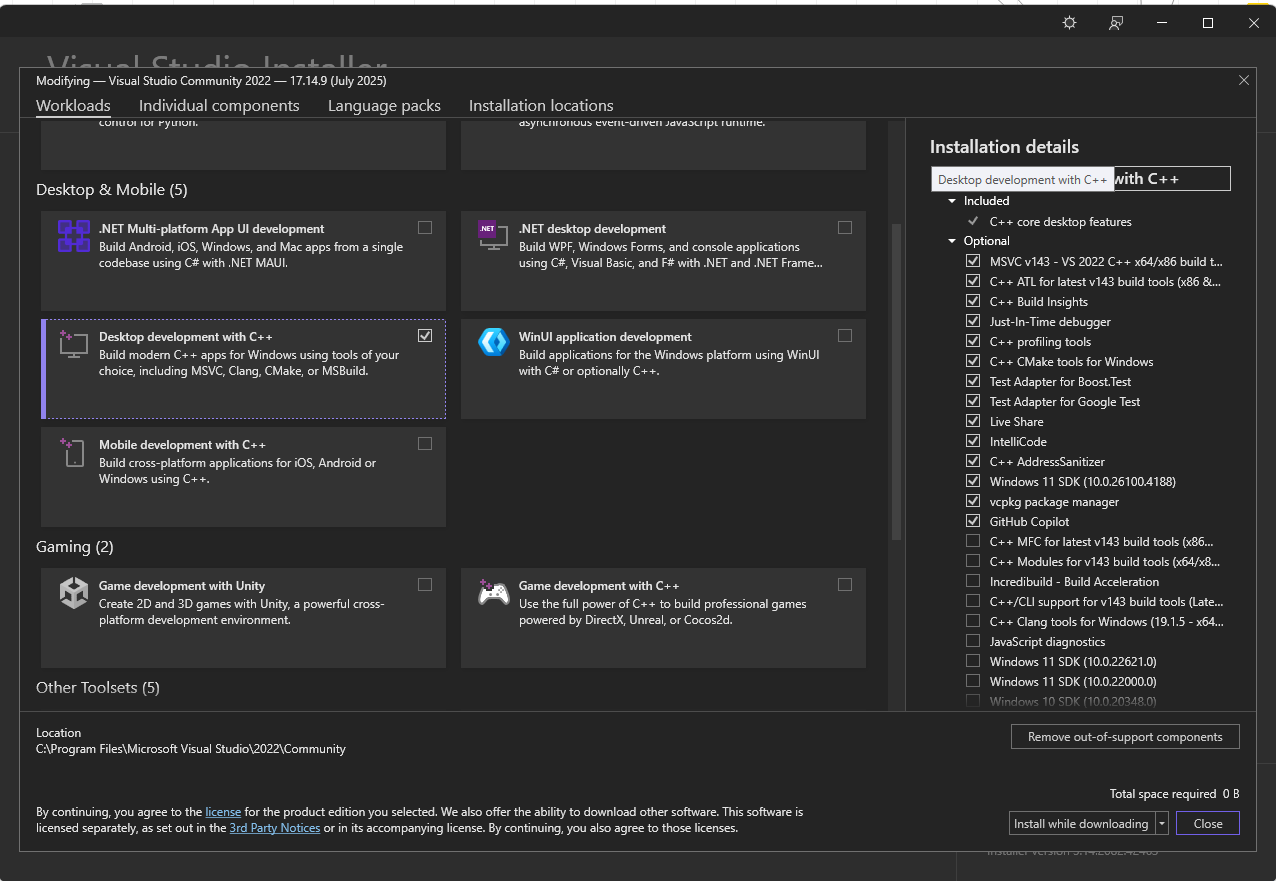Hi,
when trying to install extensions I get this error:
session context was:(profile=KNIMEProfile, phase=org.eclipse.equinox.internal.p2.engine.phases.Install, operand=null --> [R]ai.redfield.pst.channel.bin.win32.x86_64 0.1.0.202412031535, action=org.knime.product.p2.actions.ShellExec).
ShellExec command exited non-zero exit value:
Installation of the Python extension failed:
error: subprocess-exited-with-error
error: Microsoft Visual C++ 14.0 or greater is required. Get it with "Microsoft C++ Build Tools": https://visualstudio.microsoft.com/visual-cpp-build-tools/
note: This error originates from a subprocess, and is likely not a problem with pip.
ERROR: Failed building wheel for libpff-python
ERROR: ERROR: Failed to build installable wheels for some pyproject.toml based projects (libpff-python)
See the files "C:\Program Files\knime_5.3.0\plugins\ai.redfield.pst.channel.bin.win32.x86_64_0.1.0.202412031535\bin\create_env.out" and "C:\Program Files\knime_5.3.0\plugins\ai.redfield.pst.channel.bin.win32.x86_64_0.1.0.202412031535\bin\create_env.err" for details.
Please refer to the documentation at https://docs.knime.com/latest/pure_python_node_extensions_guide/index.html#installation_troubleshooting.
If the current system has no or only restricted internet access a special setup for an offline installation is required. See https://docs.knime.com/latest/pure_python_node_extensions_guide/index.html#_offline_installation.
I deliberately did no chose any redfield extension as it is mentioned and it errored out yesterday. Still, I get this error today. I see “PST” being part of the path, so I will retry without the PST extension soon.
Best
Mike
Here’s the thing: Redfield’s "Personal Storage Table Extension for KNIME" only works on machines that have C++ Build Tools installed (according to this page). (And yes, finding that fine print was challenging.) So that’s the first issue. If you want to use it on KNIME Analytics Platform, you can probably do so, but only if you’re running on Windows.
The second issue is much more of a problem: KNIME Business Hub is most commonly run on Linux systems, either Ubuntu or Red Hat. As far as I can tell, C++ Build Tools refers to Visual Studio C++ Build Tools (Visual Studio is not to be confused with VS Code). It’s a Microsoft product and therefore is designed to run on Windows.
This page indicates that Visual Studio can work with C++ and Linux, but it’s not clear to me that the C++ Linux Workload actually runs in a Linux environment.
Regardless, the issues here are outside of KNIME’s control, so even though it would be nice to be able to use the Personal Storage Table for KNIME, it probably won’t ever be functional in a Kubernetes environment like KNIME Business Hub.
Correction: I misunderstood the information referring to C++ Build Tools. It is true that the documentation notes that the installation of that extension requires that the software build-essential be installed on the VM ahead of time. I misunderstood what software the note referred to.
Installing the correct software on Linux systems can be achieved by running this command from the terminal:
apt-get install -y build-essential
or by adding it into the command section of the Dockerfile before building the image.
That line has been added in the latest version of the Executor Image Builder.
Hi @llepome,
sorry for my late reply and many thanks for your instructions. Any recommendations how to address this fpr Windows users?
Best
Mike
Not at the moment. I got the following error:
An error occurred while installing the items
session context was:(profile=KNIMEProfile, phase=org.eclipse.equinox.internal.p2.engine.phases.Install, operand=null --> [R]ai.redfield.pst.channel.bin.win32.x86_64 0.1.0.202405232206, action=org.knime.product.p2.actions.ShellExec).
ShellExec command exited non-zero exit value:
However, in theory, the information I had provided originally would apply to Windows. Try this link. (I’ll do the same)
2 Likes
Thanks again for your aid. I can confirm that installinbg Visual Studio with only the “Desktop development with C++” Workflow-Preset allowed me to install Redfield Extensions 
2 Likes