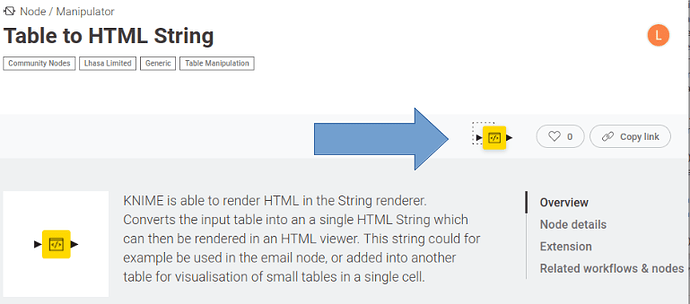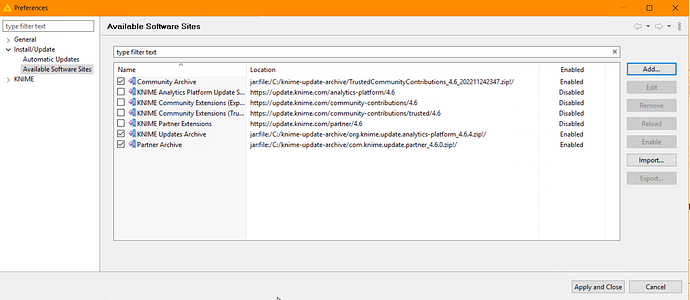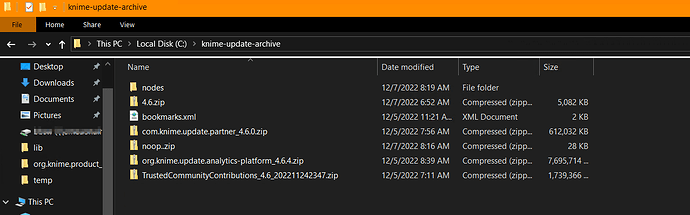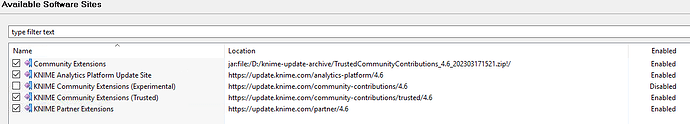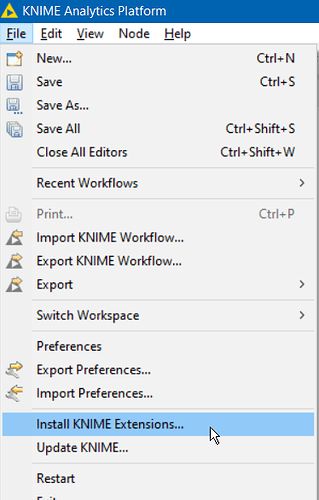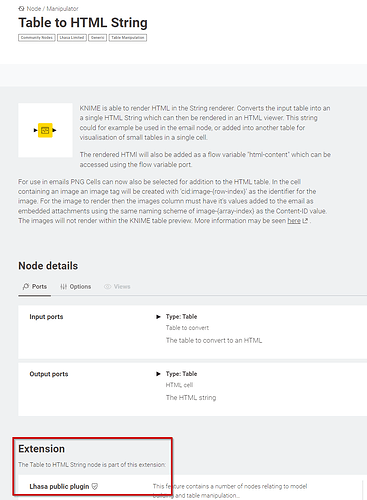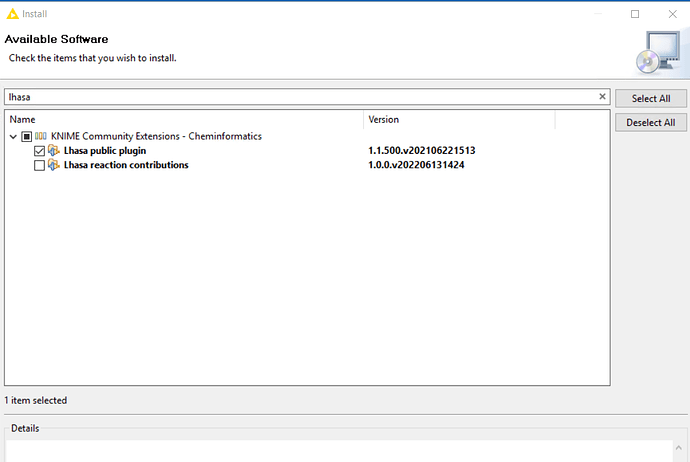Hello,
I am trying to install the following node: Table to HTML String.
I must install it locally using .zip file, so I have downloaded Community extension Trusted 4.7.0.
I followed the instruction Adding Local Update Site and have added the path to downloaded .zip file → Apply&Close.
However after restarting the node is still not available in Node repository.
Are additional steps required?
Thanks in advance!
Hi @volsebna
Go to the KNIME Hub where you find this node. Drag and drop the yellow node onto your KNIME canvas, and follow the instructions.
gr. Hans
Hi @HansS
Because of internet restrictions, the only way to import the node is using local downloaded zip file as already mentioned. Drag & Drop bring in my case nothing.
Hi @volsebna
Ah I see. In that case visit NodePit. There is a link to the zip file .
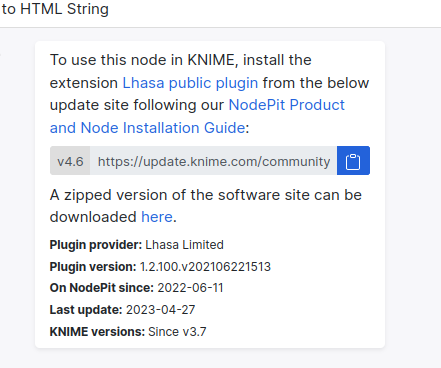
When clicked on the link, the download of the zip file starts.
When I try to download the zip file, I become 404 Not found error
Ah, I see (again…). Indeed it is not working voor KNIME v4.7 (it works for 4.6, but I can imagine that v4.6 is not suitablefor you).
So next step… on the KNIME Hub, there is a component for converting table to html (Table to HTML – KNIME Community Hub). I saved the component in this wf table_to_html.knwf (85.8 KB) . It makes use of standard KNIME nodes. So hopefully you get it to work with this component.
gr. Hans
@HansS
Actually I am using 4.6.4. Version and I have downloaded the .zip file.
After adding the archive in Preferences → Install/Update-> Available Software Sites and Restarting the platform, new node is still not available in node repository. Am I missing something?
Hi @volsebna
I do have an idea how this could work, but I’m not sure.
I haven’t tested it. So the following tip is entirely at your own risk.
Unzip the zip file. And move the extracted folder into the plugins subfolder which looks something like this on my machine
Progs/KNIME4.6/knime_4.6.0.linux.gtk.x86_64 /knime_4.6.0/plugins
Restart KNIME.
gr. Hans
Hi @HansS
I have tested it, but unfortunately it did not work.
Hi @volsebna , are you able to upload a screenshot of how you have the local update sites configured in KNIME,
I have a copy of 4.6.4 installed on a VM which had similar limitations as you describe, and this is how my update sites were configured on it:
and on the hard drive, this was the local copies of the various archives:
This is obviously on windows rather than linux but maybe it can give some pointers?
Phew. Thanks for making us aware of this, @HansS. It should work again ![]()
Best regards,
Daniel
Hi @takbb,
here the configuration of the local update sites:
According to the documentation Apply&Close → Restart should do the rest.
Hi @volsebna, With the zip archive listed under available software sites, what steps did you take to actually tell KNIME to install the Table to HTML String node?
I assume you are using File - Install KNIME Extensions
I found though that searching the software sites ( i.e. the dialog that appears from selecting “File - Install KNIME Extensions” ) for “Table to HTML String” didn’t find any results, so I looked back at the hub page which informed me that it was part of the “Lhasa public plugin”
So I searched the update site for “Lhasa” instead, and installed the “Lhasa public plugin”:
After that installed, a restart of KNIME then showed the Table to HTML String node in the repository:
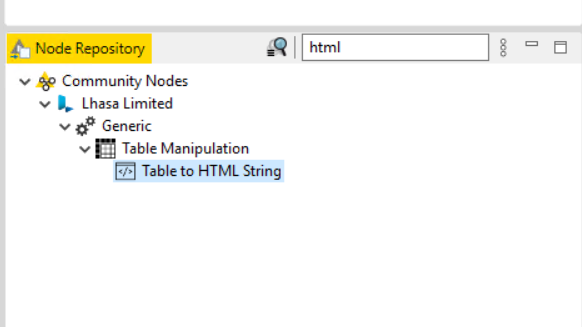
I hope that helps.
I’ve just re-read this thread and I wonder if there is a little confusion. The guide for adding local update sites that you mentioned, only serves to inform you how to add the available update sites to KNIME. The act of adding an update site though does not actually add any additional extensions. It only makes them available to you should you choose to then install one. KNIME doesn’t try to install all the extensions as there are so many, and it only expects us to want to add those extensions that we choose to include.
@takbb many thanks! Following the guide I thought the installation will be performed automatically after restarting the KNIME.
First I needed to disable all available sites and I have enabled only the “Community Extensions”. After that I clicked Apply & Close → Install KNIME Extensions → Restart and it worked! ![]()
This topic was automatically closed 7 days after the last reply. New replies are no longer allowed.