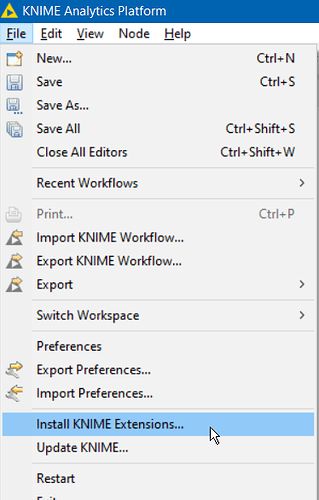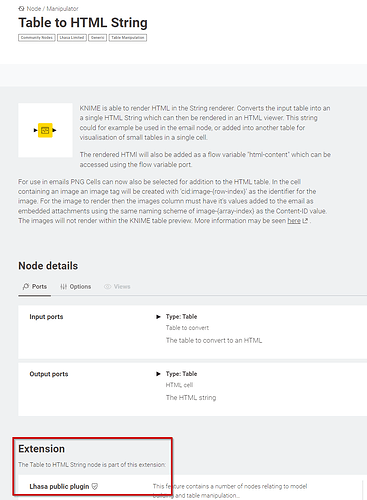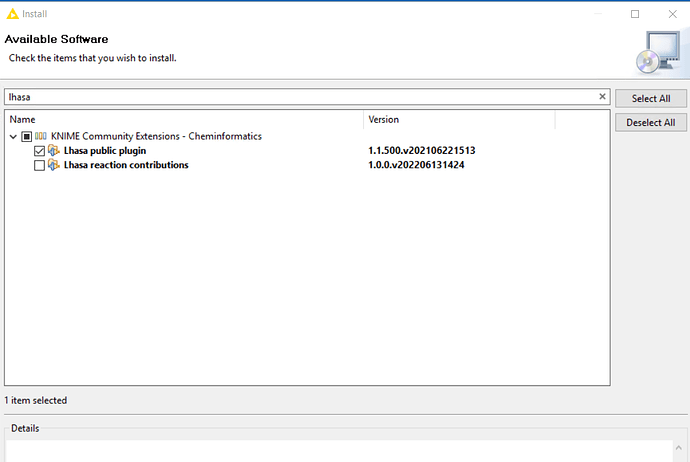Hi @volsebna, With the zip archive listed under available software sites, what steps did you take to actually tell KNIME to install the Table to HTML String node?
I assume you are using File - Install KNIME Extensions
I found though that searching the software sites ( i.e. the dialog that appears from selecting “File - Install KNIME Extensions” ) for “Table to HTML String” didn’t find any results, so I looked back at the hub page which informed me that it was part of the “Lhasa public plugin”
So I searched the update site for “Lhasa” instead, and installed the “Lhasa public plugin”:
After that installed, a restart of KNIME then showed the Table to HTML String node in the repository:
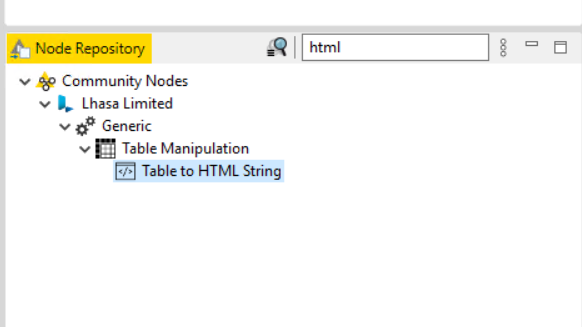
I hope that helps.
I’ve just re-read this thread and I wonder if there is a little confusion. The guide for adding local update sites that you mentioned, only serves to inform you how to add the available update sites to KNIME. The act of adding an update site though does not actually add any additional extensions. It only makes them available to you should you choose to then install one. KNIME doesn’t try to install all the extensions as there are so many, and it only expects us to want to add those extensions that we choose to include.