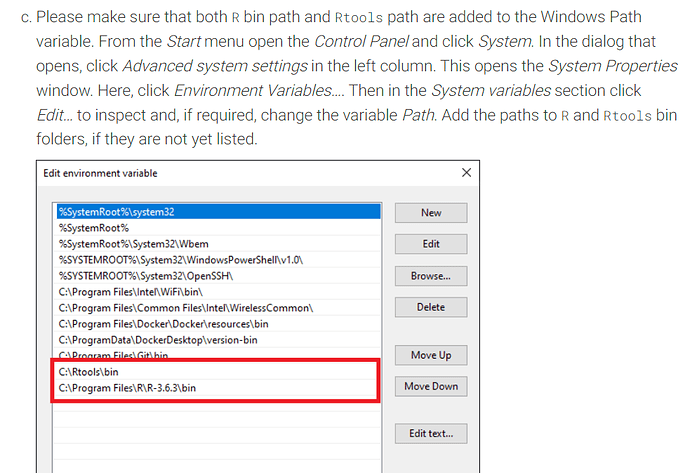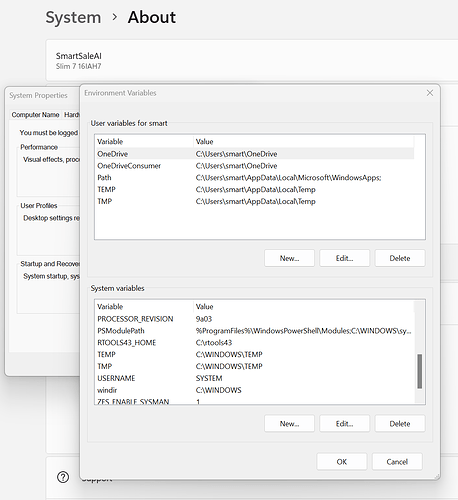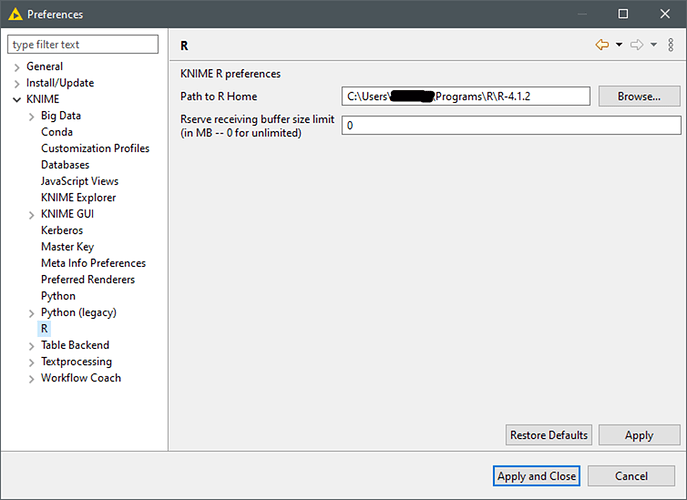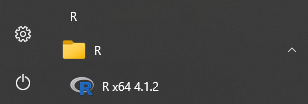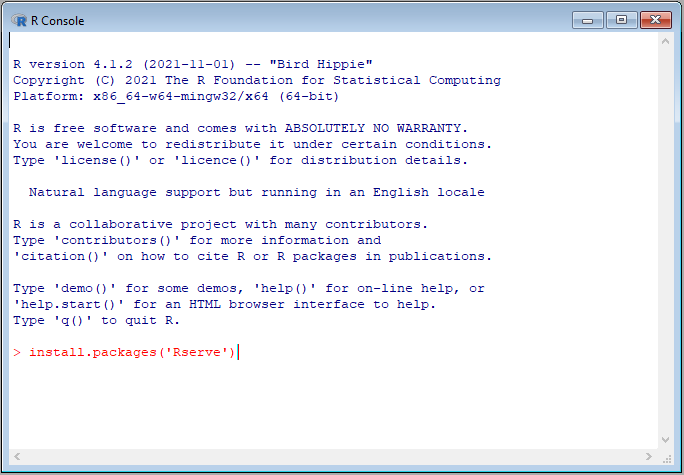I’m trying to get an R Snippet node to work. I’ve got a cluster going on and before I trash my new computer, I need more guidance than I have at KNIME Interactive R Statistics Integration Installation Guide
I am not a programmer–thus trying to use knime.
Here’s what your instructions look like
Here’s what I have.
How do I do this correctly and not screw up my computer? Thanks
@smithcreed in addition to the official guide I can offer this article in the form of a knime workflow. You might try to follow along:
1 Like
Hello @smithcreed
These are the links about how to integrate R and KNIME. Your issue can be related to your R installation as well.
https://docs.knime.com/2021-12/r_installation_guide/index.html#_introduction
https://docs.knime.com/2021-12/r_installation_guide/index.html#r_installation
https://docs.knime.com/2021-12/r_installation_guide/index.html#r_packages_installation
Once Installed, download a workflow containing the targeted family nodes to be auto-installed when open. Then you can configure your Path to R Home.
[ … ]
Then you can install all your packages from your R CRAN console. Starting with your ‘Rserve’ as suggested in the Guide. Otherwise your nodes are expected to fail.
[ … ]
and in the same way, these are the two necessary packages:
install.packages('Rserve')
install.packages("rJava")
BR
PS.- Besides that, you will need to install all packages called as library from node configuration script.
@mlauber71 Okay, I will check this out. When I installed R on my old computer I don’t recall so many steps or complications? Thanks
@gonhaddock Thanks for the advice. I will see if I can get through all of this successfully.
@smithcreed if everything works it is simple. Just follow the official guide. The other hints were when it was a problem to install the latest version of RServe.
system
May 10, 2023, 12:37pm
7
This topic was automatically closed 90 days after the last reply. New replies are no longer allowed.