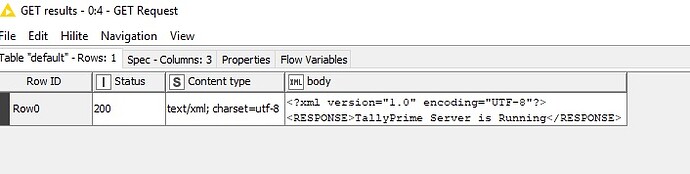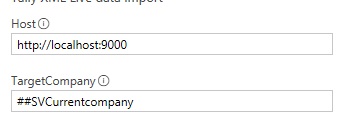
HI
Please help me in connecting to http://localhost:9000
Hi @sujesh ,
Welcome to KNIME Community.
Is it possible to elaborate your question? Do you want to run your KNIME server on port 9000? Did you already try to change the port on server.xml file?
If yes, could you share us logs from Tomcat to check and troubleshoot further.
Regards,
Nagarjun S
Thank you @nagarjun36 , I tried to integrate server. xml running in Port 9000 through KNIME, Extract the tables from that server.xml running, I am an accountant hence please guide me how to share logs from Tomcat and how to install or find Tomcat
Hi @sujesh ,
Please follow the below steps on your KNIME Server to change the port to 9000.
- Navigate to <KNIME_Server_Install_Location>/apache-tomcat**/conf
- Backup your Server.xml file before making any changes.
- Open your Server.xml file in editor mode.
- Navigate to in the file and change the default port (8080 and 8443) to suit your needs. In your case (8080 should be changed to 9000)
<Connector compressibleMimeType="text/html,text/xml,text/plain,text/css,text/javascript,application/javascript,application/json,application/vnd.mason+json" compression="on" connectionTimeout="20000" noCompressionStrongETag="false" port="**8080**" protocol="HTTP/1.1" redirectPort="8443" server="Apache Tomcat"/>
- Save the changes and restart your KNIME Server for the changes to reflect.
- Access your Webportal using the URL (http://localhost:9000)
In case of any issues, share us the today’s log file from the below location (<KNIME_Server_Install_Location>/apache-tomcat**/logs/localhost.2022-05-17.log)
Let us know for any further queries on this topic.
Regards,
Nagarjun S
Thank you very much for the reply @nagarjun36 , I unable to find the location specified in the reply .I attached files and folders Knime installed folder .I lack technical background hence more support needed
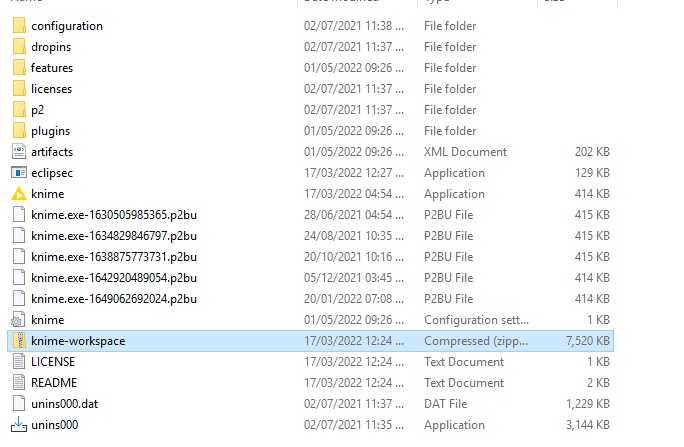
Kindly help me. I use Knime not knime server and localhost:9000 will be used by Accounitng package known as tally.
Hi @sujesh,
I think there is a confusion here, let me go back to initial step of identifying the issue.
You have mentioned you need help to connect http://localhost:9000? what does this mean? Are you using any KNIME nodes?Could you please elaborate as what are you trying to achieve with KNIME?
Regards,
Nagarjun S
Thank you @nagarjun36 for the reply and asking in detail, I would like to connect Knime to http://localhost:9000, That port is used by Tally Accounting software and my task is not extract those tables in the port:9000 to Knime. I able to do it to Excel through ODBC connection .
Hi @sujesh,
Thanks for the update and it looks like you need to connect to Tally software from KNIME and this can be done using Database Nodes.
First thing would be to download a JDBC driver for the connection from the below website.
Then follow the steps provided in the KNIME documentation about registering your own driver to KNIME.
https://docs.knime.com/latest/db_extension_guide/index.html#register_jdbc
You can also follow the steps provided in the below documentation to setup the connection and to fetch the details from your Tally software.
Regards,
Nagarjun S
Thank you @nagarjun36 , C Data is there I know , It is highly expensive for small and medium type of service providers. I
able to connect it through http connect but tables are not showing only the information is showed
please help me in this
Hi @Sujesh,
Thanks for the information. GET request node is used to retrieve the data from a web service, which mean using this node you cannot retrieve the data from a database.
In order to retrieve the data from database, you can follow the below steps.
- You can download the JDBC driver for Tally Software.
- Add the JDBC driver to KNIME , the following documentation helps you to add the JDBC driver to KNIME. KNIME Database Extension Guide
- Connect to the Tally Server with DB connector node, more information about the connector can be found in the following link KNIME Database Extension Guide.
- After successful connection, Retrieve the Tables.
I hope this information helps you.
Regards,
Nagarjun S
Thank you @nagarjun36 for the reply. I very much understood your explanation. There is software for Tally integration .It is not cost effective because Tally used mainly by small and medium sized entities . Is it possible to find a suitable driver in open source software Python, my sql . Is power query used in Microsoft excel compatible in knime?
This topic was automatically closed 90 days after the last reply. New replies are no longer allowed.