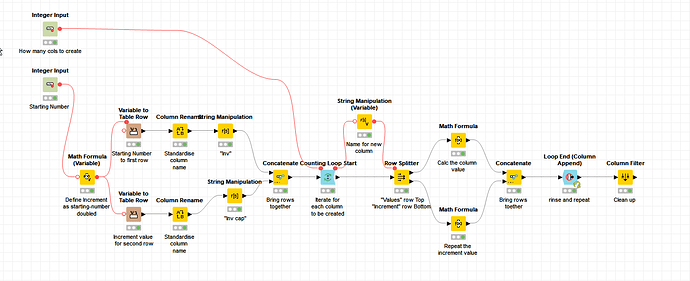how to have two interconnected rows in Knime- e.g. A1 is given, A2 depends on A1, and then B1 depends on A1 & A2, and B2 depends on B1 again, & so on
Hello @shwetarai,
and welcome to KNIME Community!
Can you explain your issue/task a bit more? How does your data look like and what is goal/desired output?
Br,
Ivan
Hey, Thank you
I am working on inventory optimization, & i am stuck at this problem.
I will try to explain it using an example
Attaching the excel explaining the question
With the given value of 100, I wish to formulate the table given in the excel
How to do this in Knime
Would be glad if you could helpcap trial.xlsx (9.5 KB)
Hi @shwetarai ,
I think it is important to recognise that KNIME is a data pipelining/workflow and analytics tool rather than a replacement for spreadsheet, and so sometimes there are specific simple tasks such as linking of cells by formula in a spreadsheet that are possibly better performed by the spreadsheet.
KNIME is not easily going to create a spreadsheet table with a formula for each cell that relates it back to the other cells. (If you want that kind of functionality than possibly integrating a script with python openpyxl might be one way to go.
However, if the aim of the exercise is to produce a table with the same contents as your spreadsheet (but without the formula), then this can be achieved. The end result is a table of “dumb” data (no formula to tie cells together), but whilst it initially takes more effort in KNIME than a simple copy/paste/cell drag might in Excel, the end result is repeatable in the sense that you could just rerun it with different input parameters and it’ll do the job for you over again.
Attached is a workflow that, given a starting number (e…g 100), and the number of columns to create (e.g. 5), it will generate the table data that you have specified as the required output.
It’s somewhat convoluted because it is just building data based on your rules rather than manipulating/transforming data that already exists. I’m not sure if that will suit your actual purpose, which I must confess I don’t feel I fully understand, but maybe it’s a start! 
Start with N and build some columns.knwf (42.8 KB)
Thank you sir
This was of some help. Even though the final output doesn’t match the desired output, i got some direction. Also, i have started to work on solving this on python and then run it on knime. I am figuring out how to go about this
This topic was automatically closed 182 days after the last reply. New replies are no longer allowed.