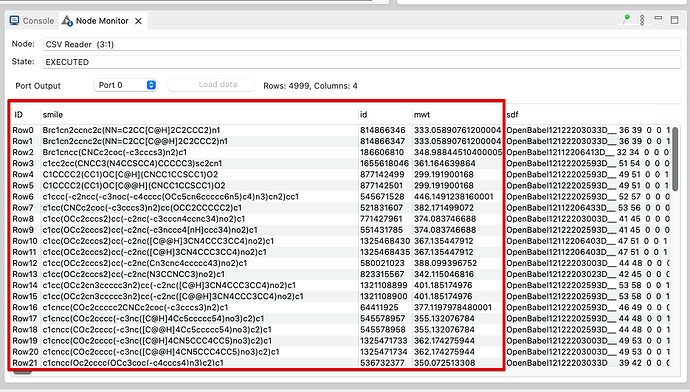Hi
I have workflow which uses mainly Marvin nodes so I am dealing with chemical structures. When I open up an out-port view, the table cells are massive and I can't change them. I have added the interactive table view node and the same problem occurs. At least with the table view I can change the cell height and width, but this gets a bit tedious every time I want to look at a table.
The defaults seem to be 1600 (height) and 2000 (width). I have no idea how I changed them! They had previouslybeen fine. Does anyone know where I can change these default values? \
cheers
Alex
I've narrowed down the issue to the reporting designer. Whenever I change the image size of my structures for the report, it impacts on the out-port viewer/table view in Knime. Is there anyway to stop this for happening?
What's the data type contained in the table? Is it still chemistry (sdf, smiles, ...) that is rendered with the marvin renderer or is it already an image (svg, png)?
Related question, in KNIME v4.7.0 there is a window next to the console for the out-port view so you can see results. I had to download v3.3.4 to use Indigo and notice that this view only opens as a new window in KNIME. Was this update to keep a view table for out-ports after v3.3.4?
I am referring to this in the Node Monitor.
Version 4.7.0
Version 3.4.0
(This is a very old thread, maybe next time you just open up a new topic.)
You should get back the Node Monitor by choosing “View” → “Reset Perspective”. If it is detached you can just drag it into the main window and it should snap (drag the title).
2 Likes