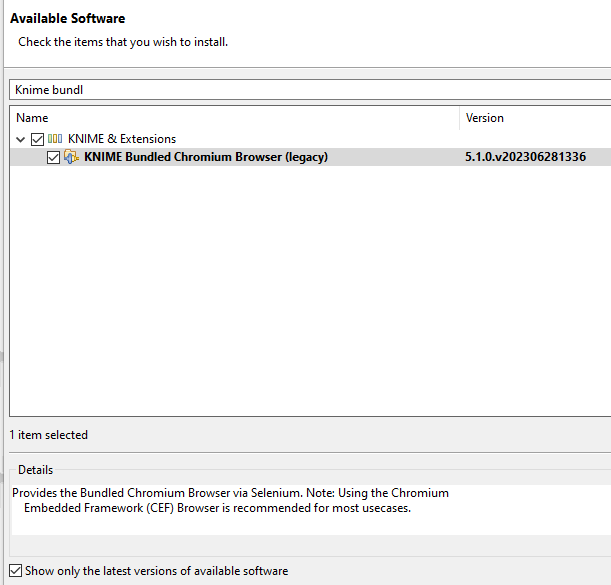HI @wsturmzfknime ,
I think the workflow is fine so far. After all, everything worked before the update.
Some or possibly especially the KNIME extension “KNIME Bundled Chromium Browser (legacy)” seems to be faulty.
I suspect that it is due to the JAVA Script Views:
( ) Chromium Embedded Framework (CEF) Browser
(x) Bundled Chromium Browser (version 113)
The setting with “Bundled Ch…” worked before the updates, now there is the error message and with “Chromium Embedded …” the dashboard is created, but can no longer be saved as an HTML file as written.
A similar problem is described here
https://forum.knime.com/t/cannot-find-save-as-html/46020
I have reinstalled KNIME and the extension in question.
But it didn’t help.
ERROR Bar Chart (JavaScript) 3:175:0:130 Initializing view failed: Executing script failed with timeout. The script is: ‘return (document.readyState == ‘complete’);’
ERROR Bar Chart (JavaScript) 3:175:0:130 Retrieving image from view failed: Executing script failed with timeout. The script is: ‘return document.getElementById(‘node-SINGLE’).contentWindow.dynamicJSNode.getSVG();’
ERROR OpenSubnodeWebViewAction The interactive view for node ‘Component für Dashboard 3:175’ has thrown a ‘NullPointerException’. That is most likely an implementation error.