I get the following error when uploading workflows to my Teams KNIME hub:
An internal error occurred during: “Upload of -Hub:/Users/”.
java.net.SocketTimeoutException: Read timed out
Any idea why this happens and how to overcome this error?
Hi @marcogertsch, sorry for the late reply!
We’ve changed the way we do uploads over the last few releases, so the problem could stem from different places. Which version of KNIME Analytics Platform are you using for the uploads, and how many items are involved/how large are they?
Thanks in advance,
Leo
Hi Leo
Tanks for coming back. I use the current Knime Version 5.4.4 with all nodes current.
The issue arises only when uploading large workflows. My main Workflow is (based on the info during the upload) about 92 MB.
Error message:
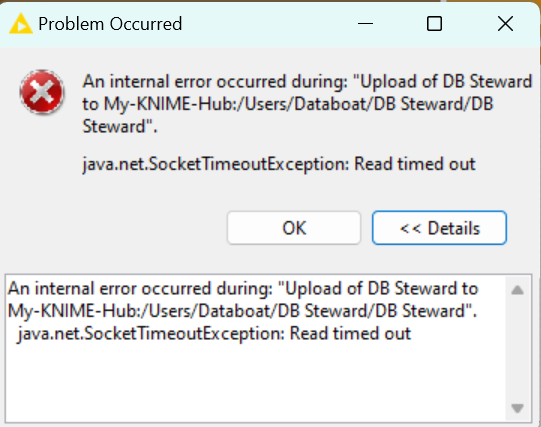
I see, so it’s the “old” upload via Classic UI, which uses a single HTTP connection to transfer the whole file. It looks like that connection is configured using a default timeout of 20 seconds, which doesn’t seem to be enough for your upload.
You can change the timeout by setting the system property knime.url.readTimeout (in milliseconds) in your knime.ini. If you want to deactivate it completely, add -Dknime.url.readTimeout=0 as a separate line somewhere below -vmargs. A timeout of 20 minutes would instead be 20 * 60 * 1000 = 1200000 milliseconds, so the correct setting would be -Dknime.url.readTimeout=1200000.
Hope that helps already!
– Leo
Updated Knime.ini and it works for me now. Many thanks for your support!
This topic was automatically closed 7 days after the last reply. New replies are no longer allowed.