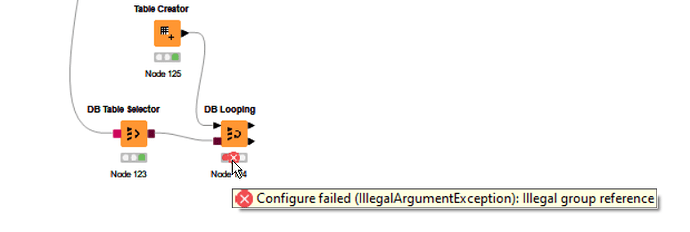Hi KNIME Community,
I am encountering an issue with a regex pattern involving an end-of-string anchor $ when using the DB Looping node. I think it may be a bug or at least an inconsistency.
The context is as follows: I am working with a PostgreSQL database, and my query uses the regex pattern ^(CL|CL_renal|CL/F)$. This query evaluates successfully when I press the “Evaluate” button within the DB Table Selector node (Custom Query). However, when I connect this to a DB Looping node, I receive the following error:
ERROR DB Looping 8:2106 Configure failed (IllegalArgumentException): Illegal group reference
This error occurs even before the node is configured and run. I’ve confirmed that the regex works perfectly in pgAdmin and in the DB Table Selector evaluation but not once connected to the DB Looping node. If I remove the end-of-string anchor $ from the regex, the DB Looping node works fine but the regex is not the intended one.
Has anyone experienced a similar issue, or does anyone have suggestions on how to resolve this? Your advice would be greatly appreciated.
Thank you for your assistance.
Best,
Gio