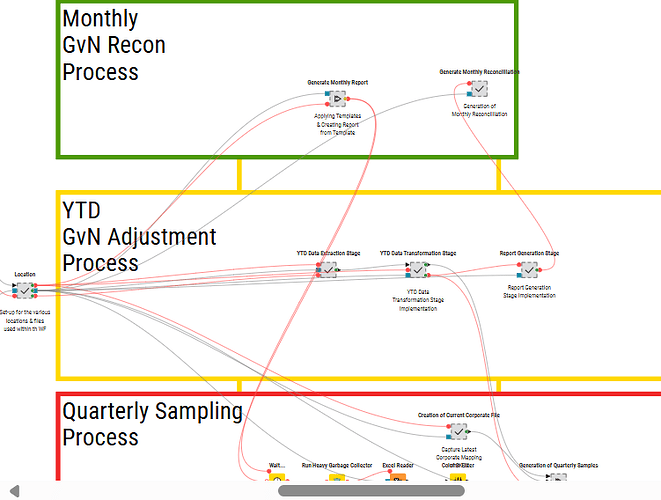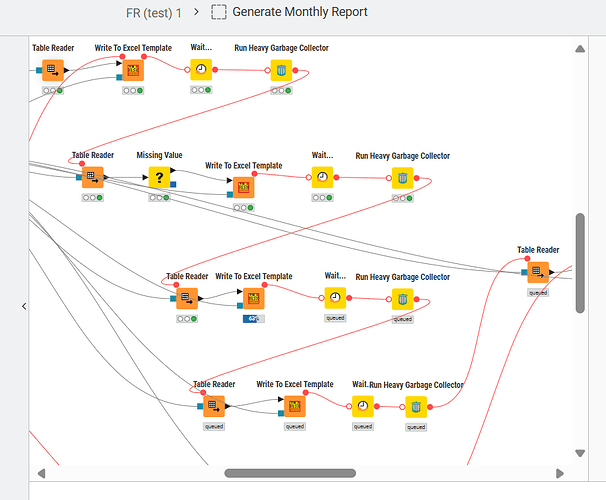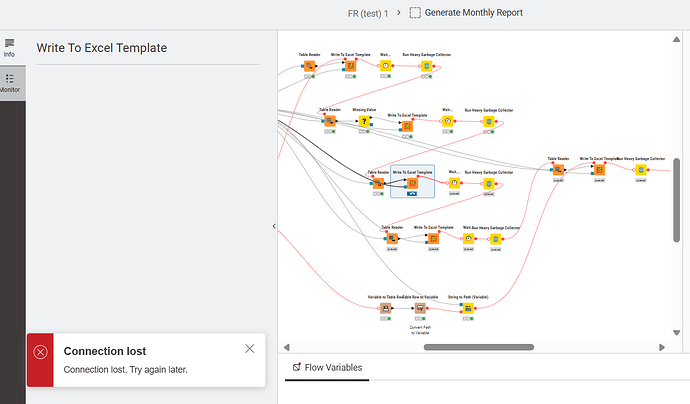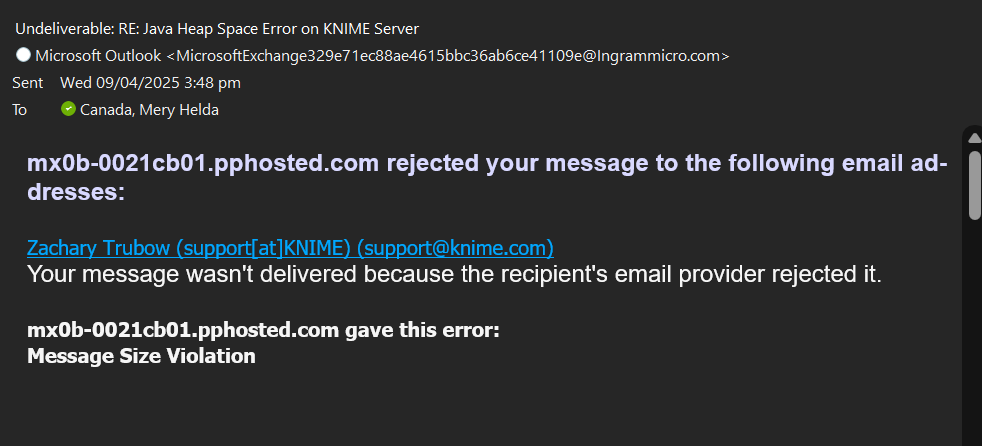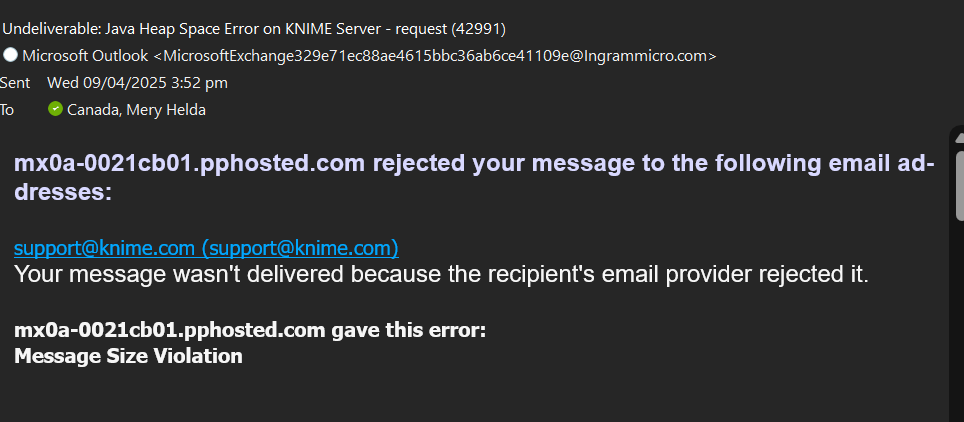Hi KNIME Community,
I’m encountering a Java heap space error or Connection Lost when running a workflow on KNIME Server. Here’s the setup:
Workflow Design:
- The workflow only handles Table Reader, no heavy data processing.
- All input tables are pre-processed and saved from another workflow (WF1), then read via
Table Readernodes here (WF2) wherein it only reads the final Tables from the WF1. Basically this WF2 is the final stage and only processed the tables from WF1 and write it into a excel template file that is available. - Each
Write to Excel Templatenode:- Writes to the same Excel file stored in SharePoint folder. (Monthly and YTD have different Excel Templates)
- Is preceded by a
Run Heavy Garbage Collectornode - Is executed sequentially using
Wait...nodes and flow variable connections
The Issue:
- The workflow executes fine locally.
- On KNIME Server, the job fails consistently on the 3rd
Write to Excel Templatenode- The node reaches 89%, then crashes after a delay (around 3 minutes) sometimes its already 100% but will crash after 3 minutes.
- Error:
Execute failed: Java heap spaceorConnection lost
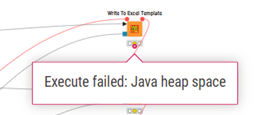
Question:
- Is there a better way to avoid memory issues when writing multiple sheets to the same Excel file on SharePoint using
Write to Excel Template? - Any recommended KNIME Server config or memory settings that could help?
Appreciate any help or ideas — thanks!