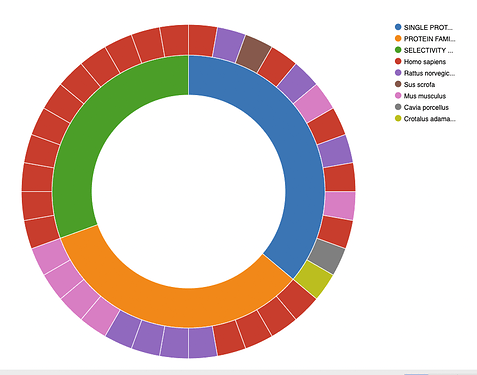I’m using javascript view nodes to create nice plots and charts that can be rendered in the WebPortal/Composite view. The problem is that often the legend of the charts/plots is cut and the labels are not readable in full (see attached figure). Is there a way (solution or workaround) to avoid this and allow longer labels in legends?
Hi @gcincilla ,
unfortunately, I wouldn’t know of another way other than shortening the labels intentionally with e.g. a String manipulation node. You could of course write your own Sunburst Chart with JavaScript and the Generic JavaScript Node or with Python and a Python View Node, but that requires a bit of scripting-knowledge - I’m happy to assist!
Since our views are rewritten currently, I added a +1 from you under our internal reference AP-11147.
I’m sorry for the inconvenience, and thanks still for reaching out and reporting!
Kind regards, Lukas
Hi @LukasS, thank you for your suggestions. I’ll have a look at the workarounds while waiting for the AP-11147 ![]()
Best
This topic was automatically closed 90 days after the last reply. New replies are no longer allowed.