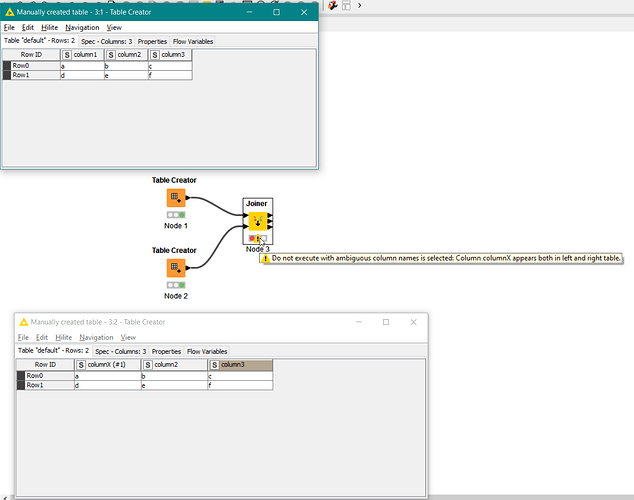Hi there,
we are experiencing not expected behavior in the joiner node when there is column with name in the format of duplicate column name (e.g., “column1 (#1)”) and the option “Do not execute” for duplicate column names handling is selected.
The joiner node ends with error “Do not execute with ambiguous column names is selected: Column column1 appears both in left and right table.” which one would expect means the column “column1” is present in both input tables but it is not the case. The error is returned when you just rename any column in any input table so it ends with " (#1)", i.e., has the duplicate column name pattern.
Btw., this happens to us in KNIME 4.7.7 version, not sure whether this has been addressed in recent versions, I do not have the most recent version running at the moment.
Thank you for double checking!
David