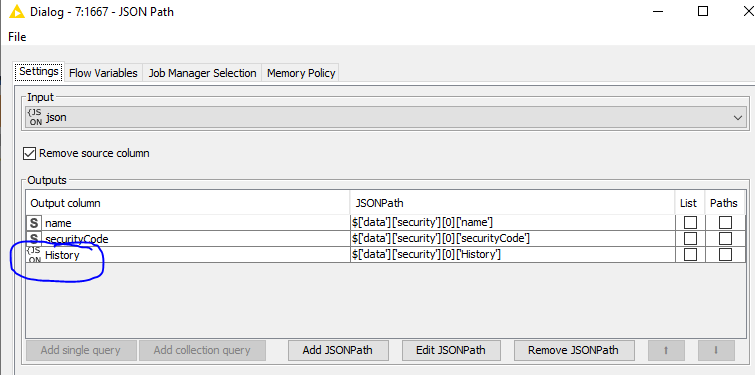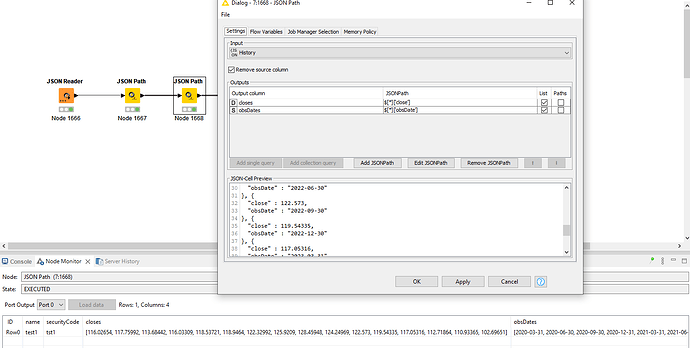Hi Community,
Any hints how to parse (nested?) JSON into a table? Currently, I only get the name and the securitycode to the first row, and the other rows only contain the obsdate and close and come without these name and securitycode columns… I have used the JSON path component, so that I add all these 4 datapoints as collection querys… whats the correct way to do this? ![]()
{
“data” : {
“security” : [ {
“name” : “test1”,
“securityCode” : “tst1”,
“History” : [ {
“close” : 116.02654,
“obsDate” : “2020-03-31”
}, {
“close” : 117.75992,
“obsDate” : “2020-06-30”
}, {
“close” : 113.68442,
“obsDate” : “2020-09-30”
}, {
“close” : 116.03309,
“obsDate” : “2020-12-31”
}, {
“close” : 118.53721,
“obsDate” : “2021-03-31”
}, {
“close” : 118.9464,
“obsDate” : “2021-06-30”
}, {
“close” : 122.32992,
“obsDate” : “2021-09-30”
}, {
“close” : 125.9209,
“obsDate” : “2021-12-31”
}, {
“close” : 128.45948,
“obsDate” : “2022-03-31”
}, {
“close” : 124.24969,
“obsDate” : “2022-06-30”
}, {
“close” : 122.573,
“obsDate” : “2022-09-30”
}, {
“close” : 119.54335,
“obsDate” : “2022-12-30”
}, {
“close” : 117.05316,
“obsDate” : “2023-03-31”
}, {
“close” : 112.71864,
“obsDate” : “2023-06-30”
}, {
“close” : 110.93365,
“obsDate” : “2023-09-29”
}, {
“close” : 102.69651,
“obsDate” : “2023-12-29”
} ]