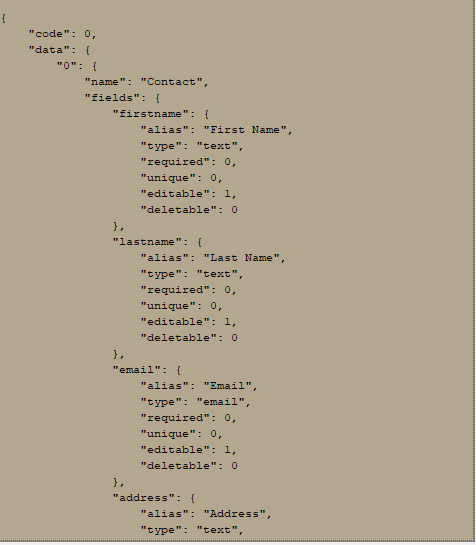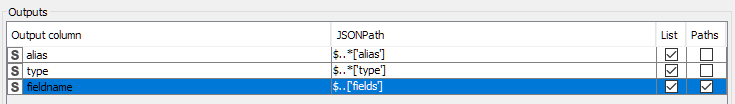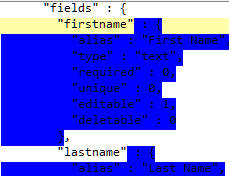Hello,
I hope everyone is staying safe and healthy.
I have an issue that I couldn’t find a work around. I hope the community can help me.
This is the return from a GET API (it is a very long list)
I am using JSON PATH and (try to) get field name, alias and the type
The table that I am trying to create;
alias | fieldname | type
First Name | firstname | text
Last Name | lastname | text
Profession | f1601 | drop
I wasn’t able to bring field names to the table. Can someone help me with this challange?
Thanks in advance.
Nezir
Hi,
what exactly is the problem? What output do you get? My guess is that you have to add a [*] to the fieldname path.
Kind regards
Alexander
1 Like
Hi Alexander,
Currently I can’t get the names from the “fields”. This is what it brings when I use $…[‘fields’]

It selects the whole. But I just need the names of the fields only, like “firstname”, “lastname”, “f1601”
When I try your suggestion, it becomes like this
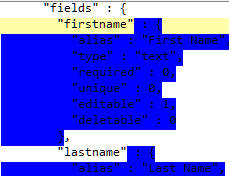
I’ll need the other way around 
Thanks,
Nezir
Hi,
can you share the JSON so I can try it out myself and maybe provide you with a solution?
Kind regards
Alexander
Sure. I am adding here.
JSONBody.txt (171.3 KB)
Thanks in advance,
Nezir
Hi,
please have a look at the workflow I attached. I extract the path and then use a String Manipulation node to get only the field name.
alias: $.data.*.fields.*['alias']
type: $.data.*.fields.*['type']
fieldname: $.data.*.fields.* (with "Paths" ticked)
Kind regards
Alexander
json.knwf (9.7 KB)
4 Likes
This is brilliant!!
Thank you so much for the help.
Kind regards,
Nezir
2 Likes
system
Closed
8
This topic was automatically closed 7 days after the last reply. New replies are no longer allowed.