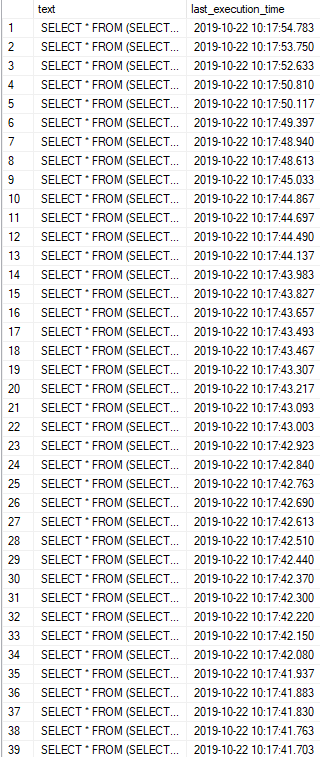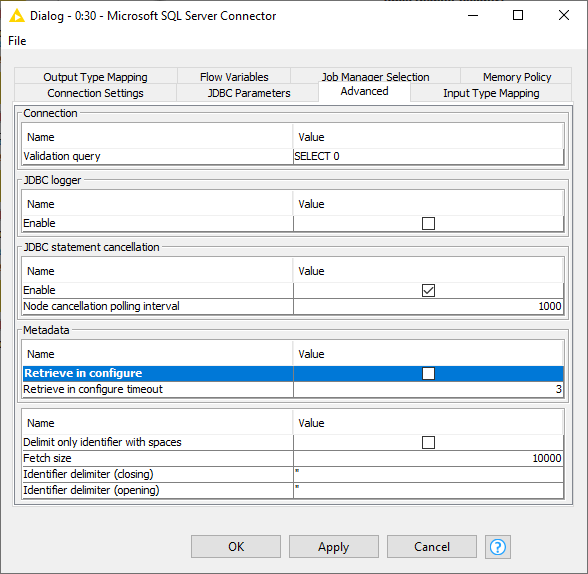Hi KNIME Team,
I am using the new DB nodes with KNIME 4.0.2 and MS SQL Server 2016 (MS driver).
I utilize quite long DB node connections (a lot of joins, groupings and temporary tables are involved) to analyze the data stored on the SQL server. I realized that the GUI is becoming unresponsive sometimes - especially if I start a workflow the first time after I opened it.
On the SQL server it seems that KNIME is starting all queries at the same time - if I run the query log (stated below) I see the result I attached in the picture - multiple queries are executed at the same time (KNIME is the only client at the time of execution). If I take a closer look on the queries themselves, I realize that they are started too early as temporary tables are missing that are needed for their execution. I guess that is the reason why KNIME is receiving a lot of error messages from the SQL Server and the GUI is freezing (sometimes 10 minutes for me).
Maybe you want to consider to fix the behaviour in one of the later versions of KNIME.
Thank you for your great Analytics Software!
Best regards
linkm
SQL Query Log:
SELECT t.[text], s.last_execution_time
FROM sys.dm_exec_cached_plans AS p
INNER JOIN sys.dm_exec_query_stats AS s
ON p.plan_handle = s.plan_handle
CROSS APPLY sys.dm_exec_sql_text(p.plan_handle) AS t
WHERE t.[text] LIKE N’SELECT * FROM%’
ORDER BY s.last_execution_time DESC;
Result: