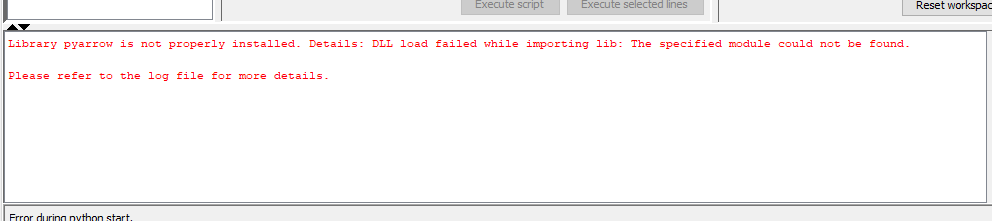After I updated to KNIME 4.4, Python Scripts in my existing workflow (which worked before) stopped working, producing an error: “Library pyarrow is not properly installed. Details: DLL load failed while importing lib: The specified module could not be found. Please refer to the log file for more details”.
I have pyarrow 0.11.1 installed in the conda virtual environment that I load with String Input node before running Python Script.
I do not see too many resources on this error online.
What is causing that error and how can I fix it?
Thanks!