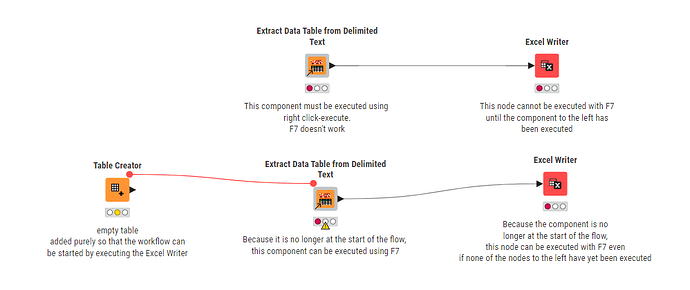This behaviour relates to the Modern UI in KNIME AP 5.1
If a component is the first item on the workflow, the component cannot be executed using F7 but must instead be executed by right-clicking and clicking “execute” (or by pressing the “popup” execute button on the component ). No downstream nodes can be executed until this has happened. (Unless all nodes are selected, using Ctrl+A, and then it is possible to execute using F7)
In the attached flow, if viewed in the Modern UI on KNIME AP 5.1, you will see the upper flow can only be executed as described above. “Right-click Execute”, “F7” and the “popup execute button” are not available on the Excel Writer)
By placing an empty (dummy) Table Creator to the left of the component, the flow can be executed by selecting the Excel Writer and choosing the right-click Execute menu, or pressing F7, or using the popup execute button.
If you switch to classic UI, both Excel Writers are directly executable.
nb… it is my assumption that the issue is related to the component being the first item in the workflow. It is of course possible that there is a different reason for this behaviour. Given that it does not affect KNIME 4.x or the Classic UI in 5.1, I believe it is a bug in the Modern UI.
Initial-Component in workflow bug in KAP 5.1 Modern UI.knwf (141.2 KB)