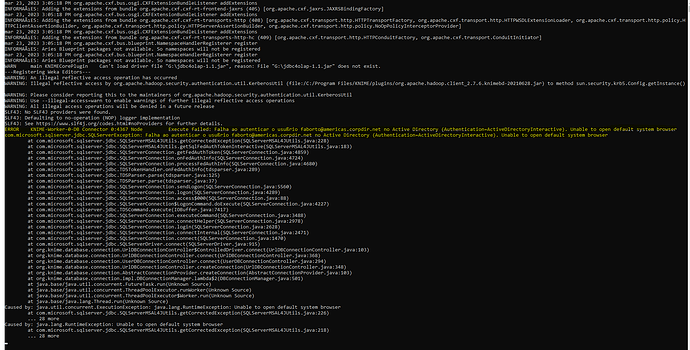Hello Everyone,
This is my first post in this forum, where I solved a lot of my problems before, but at this time my problem is very specific and I didn’t find a solution around here.
I’m trying to execute a workflow via Batch mode. This workflows opens a connection with a Microsoft SQL Server database over ActiveDirectoryInteractive authentication mode. When executing on the desktop application, everything works fine, when the connection to the SQL server is occuring, a web brower opens in order to authenticate the connection, like shown in the picture bellow:
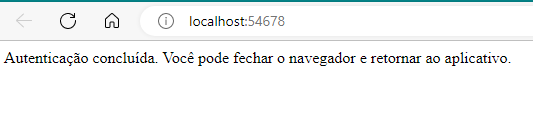
But when executing via batch mode, an error occurs, saying that the application can not open the web browser to perform the authentication. My batch command is the following:
“C:\Program Files\KNIME\knime.exe” -nosplash -application org.knime.product.KNIME_BATCH_APPLICATION -workflowDir=“C:\Users\faborto\knime-workspace\BI Vendas - 12MPP 1” --launcher.suppressErrors -consoleLog -reset -noexit
And the error I get stating that it was not possible to open the web browser is the following:
Unfortunatelly that’s the only authentication method available to connect to this database, meaning that the workflow has to be able to open the web browser when executing on batch mode. Anyone have any idea on how to solve this? Thank you so much!!!
Best Regards,
Fábio.