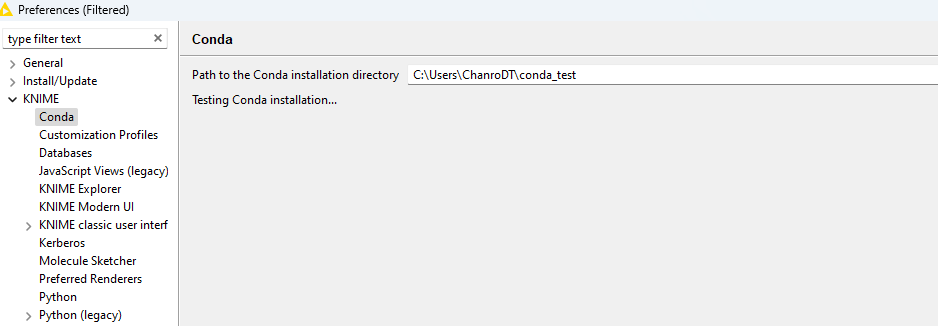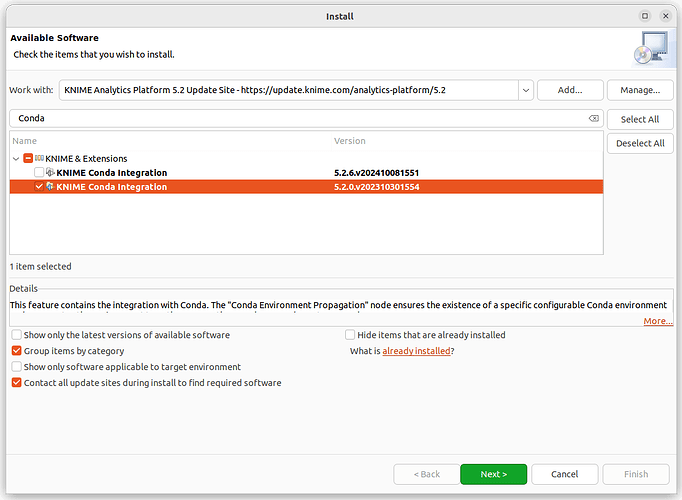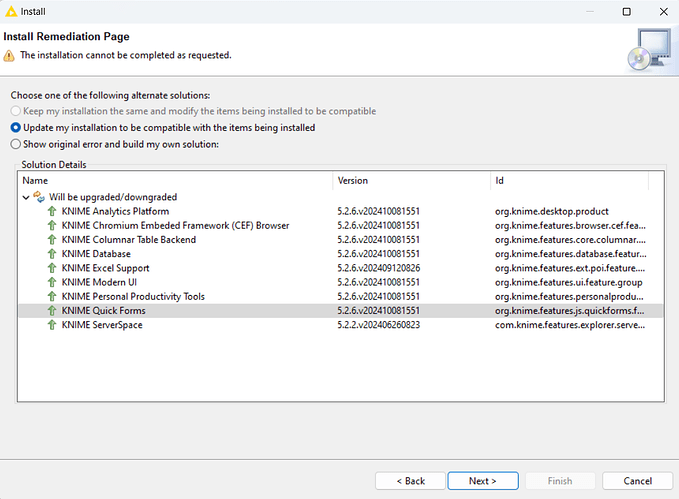I am trying to run python nodes in my workflow. I installed the Miniforge3 from git. After installing went through the process of creating an environment and installing all packages. However, when setting up my preferences the Conda just says “Testing Conda Installation” after specifying my path. Is seems to just hang there and nothing happens.
Hi @Chanro,
This is likely caused by a mismatch between the “KNIME Conda Integration” and “KNIME AP Core” versions, which was a known bug (see my explanation here). Can you check if this is the issue and update KNIME?
Hi @bwilhelm thanks for the assistance. My coda version is 5.2.6v with my knime being on 5.2.5v do you think this relates to your explanation.
It is however not easy for me to update KNIME since we deploy to a company server that is managed by other departments with numerous workflows. Thus, the effects of an update are quite widespread.
Is there a possible fix that does not require a KNIME update?
I see. In this case, I guess you also did not want to install version 5.2.6 of the Conda installation. There are two ways to achieve that.
- Install versions below 5.2.6 manually by deselecting the checkbox “Show only the latest version of available software”:
- Or use the update site
This update site won’t offer to install the Conda extension in version 5.2.6 and you will be able to install each extension in the desired version. Remember to update the update site URL when the version of your company server changes.https://update.knime.com/analytics-platform/5.2/5.2.5
@bwilhelm I tried to install the Conda Integration as above, however it seems to then try to force me to upgrade KNIME analytics platform. I Tried all the options on the Remediation page, but the only solution it accepts is going to a higher version of KNIME analytics platform.
Hi @Chanro,
There seem to be some other version conflicts. Sadly, I cannot tell what the problem is from the screenshot. To be able to resolve it we would need to look at the option “Show original error and build my own solution” to carefully up and downgrade the installed features.
Another (maybe easier option) would be to start from scratch. E.g.
- Install a fresh KNIME Analytics Platform 5.2.5 from here.
- Configure the update-site
https://update.knime.com/analytics-platform/5.2/5.2.5(make sure to disable the 5.2 update site and press the “Reload” button) - Install all needed extensions from the newly configured update site
Hi @bwilhelm
I tried a few options:
First, I tested with an older version of Conda that matches the version used by my current KNIME setup. Unfortunately, that didn’t work.
Next, I upgraded KNIME on a colleague’s PC (who doesn’t deploy to a server), and in that case, it worked. This partially solves my problem since it confirms that my method is valid.
However, it still remains a mystery why using an older Conda version compatible with my KNIME version doesn’t resolve the issue.
Hi @Chanro,
Is it an option to start with a fresh KNIME installation, as suggested above?
Otherwise, I would need a full list of features installed in your KNIME Analytics Platform to identify the conflict.
This topic was automatically closed 90 days after the last reply. New replies are no longer allowed.