Hi,
I had a problem importing the knime-core project in eclipse, and I chose “Search for nested projects” during the import. The workspace reports an error. I don’t know if it is the core project or the eclipse.
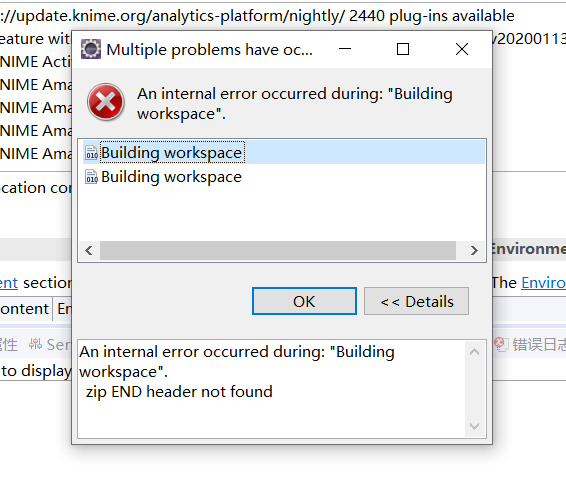
Hi,
I had a problem importing the knime-core project in eclipse, and I chose “Search for nested projects” during the import. The workspace reports an error. I don’t know if it is the core project or the eclipse.
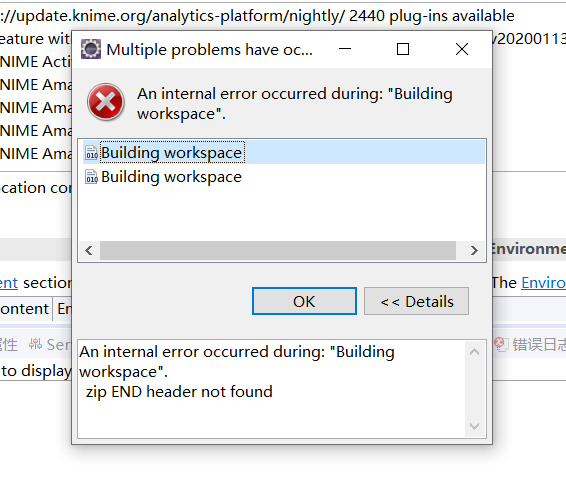
Hi,
“zip END header not found” sounds like a corrupted zip file to me. Maybe you can try deleting the local repository and pulling it again? Also: knime-core itself should not be imported as Eclipse project, just the subfolders.
Kind regards
Alexander
Hi,
Sorry,I am new, so I don’t know if I understand it right. Deleting the local repository means deleting the knime related files in the .m2 folder?
Hi,
no, I mean the knime-core folder. It seems to me that there are some corrupted zip files in there.
Kind regards
Alexander
Hi,
I understand, re-git core repository from github and re-import to see if there are still errors?
Hi Carl,
yes, that would be my first guess. Do you see any errors in the target platform or did that load correctly?
Kind regards
Alexander
Hi,
can you post the full text of one of the Java Build Path Problems? It seems like the files listed there are corrupted.
Kind regards,
Alexander
eclipse.buildId=4.9.0.I20180906-0745
java.version=1.8.0_191
java.vendor=Oracle Corporation
BootLoader constants: OS=win32, ARCH=x86_64, WS=win32, NL=zh_CN
Framework arguments: -product org.eclipse.epp.package.jee.product
Command-line arguments: -os win32 -ws win32 -arch x86_64 -product org.eclipse.epp.package.jee.product
!ENTRY org.eclipse.osgi 4 0 2020-04-02 16:21:33.656
!MESSAGE Bundle reference:file:org.eclipse.osgi.nl_zh_4.8.0.v20190713101254.jar not found.
!ENTRY org.eclipse.egit.ui 2 0 2020-04-02 16:21:45.665
!MESSAGE Warning: The environment variable HOME is not set. The following directory will be used to store the Git
user global configuration and to define the default location to store repositories: ‘C:\Users\86133’. If this is
not correct please set the HOME environment variable and restart Eclipse. Otherwise Git for Windows and
EGit might behave differently since they see different configuration options.
This warning can be switched off on the Team > Git > Confirmations and Warnings preference page.
!ENTRY org.eclipse.epp.logging.aeri.ide 2 17 2020-04-02 16:21:53.715
!MESSAGE Server ‘org.eclipse.epp.logging.aeri.ide.server’ failed with exception: java.lang.IllegalStateException: Expected BEGIN_OBJECT but was STRING at line 1 column 1 path $. ; version: 2.0.7.v20180504-0806
!STACK 0
com.google.gson.JsonSyntaxException: java.lang.IllegalStateException: Expected BEGIN_OBJECT but was STRING at line 1 column 1 path $
at com.google.gson.internal.bind.ReflectiveTypeAdapterFactory$Adapter.read(ReflectiveTypeAdapterFactory.java:224)
at com.google.gson.Gson.fromJson(Gson.java:888)
at com.google.gson.Gson.fromJson(Gson.java:853)
at com.google.gson.Gson.fromJson(Gson.java:802)
at org.eclipse.epp.internal.logging.aeri.ide.server.json.Json.deserialize(Json.java:91)
at org.eclipse.epp.internal.logging.aeri.ide.server.mars.IO.refreshConfiguration(IO.java:66)
at org.eclipse.epp.internal.logging.aeri.ide.server.mars.ServerConnection.startUp(ServerConnection.java:124)
at com.google.common.util.concurrent.AbstractIdleService$DelegateService$1.run(AbstractIdleService.java:62)
at com.google.common.util.concurrent.Callables$4.run(Callables.java:122)
at java.lang.Thread.run(Unknown Source)
Caused by: java.lang.IllegalStateException: Expected BEGIN_OBJECT but was STRING at line 1 column 1 path $
at com.google.gson.stream.JsonReader.beginObject(JsonReader.java:385)
at com.google.gson.internal.bind.ReflectiveTypeAdapterFactory$Adapter.read(ReflectiveTypeAdapterFactory.java:213)
… 9 more
!ENTRY org.eclipse.jdt.core 4 0 2020-04-02 16:23:30.193
!MESSAGE Invalid ZIP archive: lib/schemas.jar [in org.knime.core]
!ENTRY org.eclipse.jdt.core 4 0 2020-04-02 16:23:30.207
!MESSAGE Invalid ZIP archive: lib/saxon-he-9.2.0.5.jar [in org.knime.core]
!ENTRY org.eclipse.jdt.core 4 0 2020-04-02 16:23:30.480
!MESSAGE Invalid ZIP archive: lib/schemas.jar [in org.knime.core]
!ENTRY org.eclipse.jdt.core 4 0 2020-04-02 16:23:30.481
!MESSAGE Invalid ZIP archive: lib/saxon-he-9.2.0.5.jar [in org.knime.core]
!ENTRY org.eclipse.jdt.core 4 0 2020-04-02 16:23:31.165
!MESSAGE Invalid ZIP archive: lib/schemas.jar [in org.knime.core.pmml]
!ENTRY org.eclipse.jdt.core 4 0 2020-04-02 16:23:31.392
!MESSAGE Invalid ZIP archive: lib/schemas.jar [in org.knime.core]
!ENTRY org.eclipse.jdt.core 4 0 2020-04-02 16:23:31.393
!MESSAGE Invalid ZIP archive: lib/saxon-he-9.2.0.5.jar [in org.knime.core]
!ENTRY org.eclipse.jdt.core 4 0 2020-04-02 16:23:31.450
!MESSAGE Invalid ZIP archive: lib/schemas.jar [in org.knime.core.pmml]
!ENTRY org.eclipse.core.jobs 4 2 2020-04-02 16:23:33.981
!MESSAGE An internal error occurred during: “Building workspace”.
!STACK 0
java.util.zip.ZipError: zip END header not found
at com.sun.nio.zipfs.ZipFileSystem.zerror(ZipFileSystem.java:1605)
at com.sun.nio.zipfs.ZipFileSystem.findEND(ZipFileSystem.java:1021)
at com.sun.nio.zipfs.ZipFileSystem.initCEN(ZipFileSystem.java:1030)
at com.sun.nio.zipfs.ZipFileSystem.(ZipFileSystem.java:130)
at com.sun.nio.zipfs.ZipFileSystemProvider.newFileSystem(ZipFileSystemProvider.java:117)
at java.nio.file.FileSystems.newFileSystem(Unknown Source)
at java.nio.file.FileSystems.newFileSystem(Unknown Source)
at org.eclipse.jdt.internal.core.builder.ClasspathMultiReleaseJar.initializeVersions(ClasspathMultiReleaseJar.java:118)
at org.eclipse.jdt.internal.core.builder.ClasspathMultiReleaseJar.(ClasspathMultiReleaseJar.java:45)
at org.eclipse.jdt.internal.core.builder.ClasspathLocation.forLibrary(ClasspathLocation.java:156)
at org.eclipse.jdt.internal.core.builder.NameEnvironment.computeClasspathLocations(NameEnvironment.java:274)
at org.eclipse.jdt.internal.core.builder.NameEnvironment.(NameEnvironment.java:62)
at org.eclipse.jdt.internal.core.builder.JavaBuilder.initializeBuilder(JavaBuilder.java:623)
at org.eclipse.jdt.internal.core.builder.JavaBuilder.build(JavaBuilder.java:174)
at org.eclipse.core.internal.events.BuildManager$2.run(BuildManager.java:798)
at org.eclipse.core.runtime.SafeRunner.run(SafeRunner.java:45)
at org.eclipse.core.internal.events.BuildManager.basicBuild(BuildManager.java:219)
at org.eclipse.core.internal.events.BuildManager.basicBuild(BuildManager.java:262)
at org.eclipse.core.internal.events.BuildManager$1.run(BuildManager.java:315)
at org.eclipse.core.runtime.SafeRunner.run(SafeRunner.java:45)
at org.eclipse.core.internal.events.BuildManager.basicBuild(BuildManager.java:318)
at org.eclipse.core.internal.events.BuildManager.basicBuildLoop(BuildManager.java:370)
at org.eclipse.core.internal.events.BuildManager.build(BuildManager.java:391)
at org.eclipse.core.internal.events.AutoBuildJob.doBuild(AutoBuildJob.java:145)
at org.eclipse.core.internal.events.AutoBuildJob.run(AutoBuildJob.java:235)
at org.eclipse.core.internal.jobs.Worker.run(Worker.java:63)
hi,
so there are really quite a few invalid zip archives. The schemas.jar can simply be deleted, it should be created again in the next build. The saxon-he-9.2.0.5.jar needs to be downloaded again.
Kind regards
Alexander
Hi,
So at present, it is mainly to solve or re-download other jar packages except schemas.jar, and then look at the error situation
hi,
yes, that is what I would suggest.
Kind regards
Alexander
Hi,
Thank you very much for your help, I will try it soon
Hi,
I re-downloaded the two jar packages and replaced the original ones, but still got the same error,I don’t know if it ’s my download problem or somewhere else
Hi,
can you close the Eclipse project with the folder that contains the saxon jar file and delete the schema.jar files in your workspace? Do you see any other errors then?
Kind regards,
Alexander
Hi,
can you clean your projects (Project -> clean -> Clean all projects), maybe even multiple times? Sometimes this helps with such errors.
Kind regards
Alexander
Hi @Carl,
can you ensure that you have set the target platform fully, and did you use git-lfs to clone the repository? The zip errors indicate that you did not which will cause many issues.
best,
Gabriel
Hi,
I did set the API baselines,but i am not sure that i use git_lfs to clone,others help me git, I will check it.