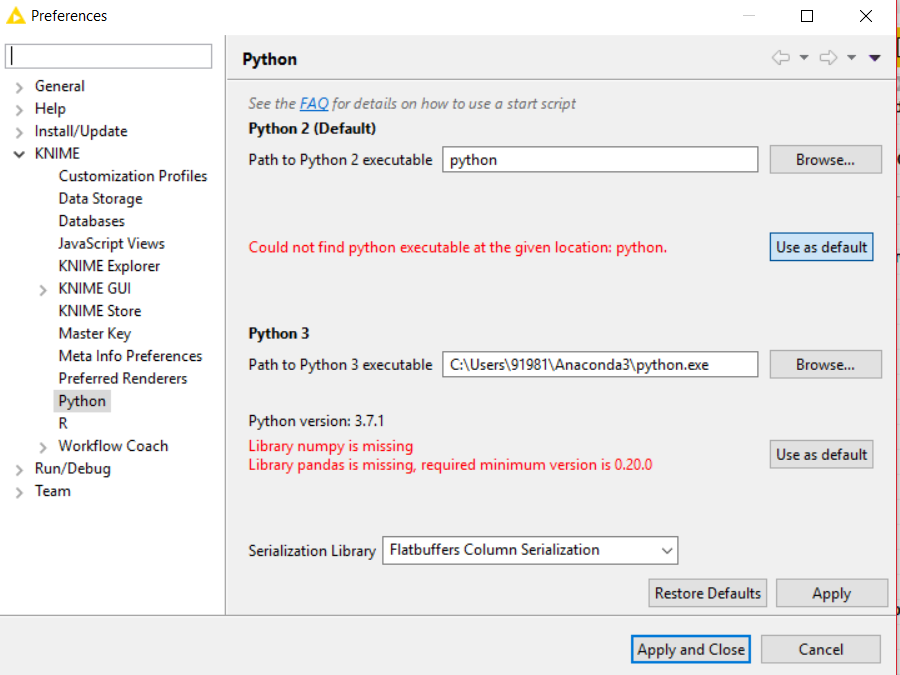I have python 3 installed on my laptop, unable to configure and use python scripts in KNIME.
Attaching the screenshot of File->Preferences->Knime->Python window
Below is the log after I try running python source node -
Execute failed: Could not start Python kernel. Error during Python installation test: Library numpy is missing
Library pandas is missing, required minimum version is 0.20.0
. See log for details.
org.knime.python2.kernel.PythonIOException: Could not start Python kernel. Error during Python installation test: Library numpy is missing
Library pandas is missing, required minimum version is 0.20.0