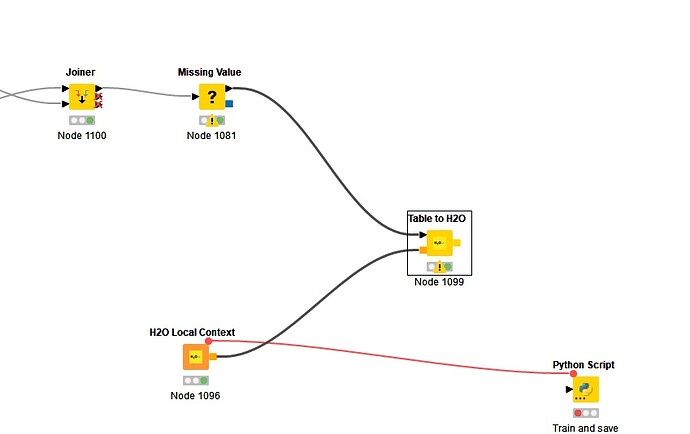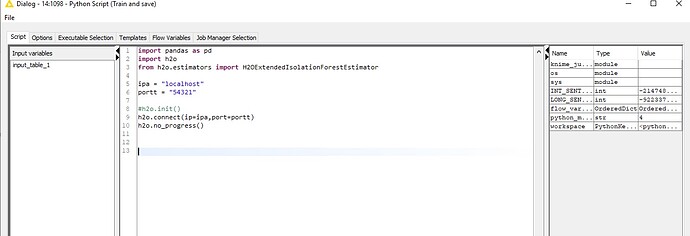Extended isolation forest does not yet exist in knime h2o integration, we’ve build a python model which based on the model, and we wanted to create a workflow to the model. I want to exploit the knime h2o integration, and use the H2O instance that which is created by the H2O Local Context Node (I’ve configured the ip and port in knime.ini file), and when I try to connect to the instance using the python script node It seems that the instance doesn’t exist.
@chalek welcome to the KNIME forum. I do not think you can ‘re-use’ the local H2O environment created by KNIME to use in Python but you can use Python H2O from within a Python node like in this example:
Most H2O models should be interchangable (with the help of MOJO). You sometimes have to check the underlying MOJO version. Maybe you can share a basic example of what you want to do without spilling any secrets.
P.S.: There is a (basic?) implementation of H2O Isolation Forest (H2O Isolation Forest Learner – KNIME Hub).
As I Explained, I’m trying to create H2o instance using Local Context Switch Node, and creating H2O datafame using it, and trying to connect the instance using python Script in order to use Extanded Isolation Forest
@chalek I am still not sure the knime H2O context can be used in that way but you could try.
If necessary, the H2O parameters ip and port can be controlled by setting the corresponding properties -Dknime.ext.h2o.localip and -Dknime.ext.h2o.localport in the knime.ini file.
Other than that you could explore the example I posed and load the data into a python node and there create an H2O context from within Python. Maybe you could provide sample data and a full code that would show how you want the model to be used.