Hi KNIME,
We have users that experienced their schedules was disabled after 1x failure.
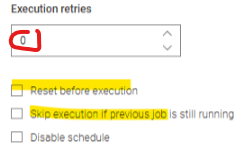
We suggested, that users tries to set “Execution retries” to 3 instead of 0.
But will this retry execution and still disable schedules?
In the KNIME Server Administration Guide, there was the option:
com.knime.server.job.max_schedule_failures=<number>:
It is now possible to configure the number of attempts to create a job
before a schedule is disabled. Set to -1 to deactivate auto-disabling
of schedules. This was previously hardcoded to 3.
In the KNIME Business Hub Release Notes 1.13.2 , there is the notion
Existing execution contexts are switched to set
defaultMaxScheduleFailures to unlimited,
effectively removing the disabling of deployments as a consequence
of load errors. This migration is only applied
to execution contexts where
defaultMaxScheduleFailures is left at the default value of 3.
Where is the “defaultMaxScheduleFailures” set in KNIME HUB?
Is that in the Customization Profile for executors?