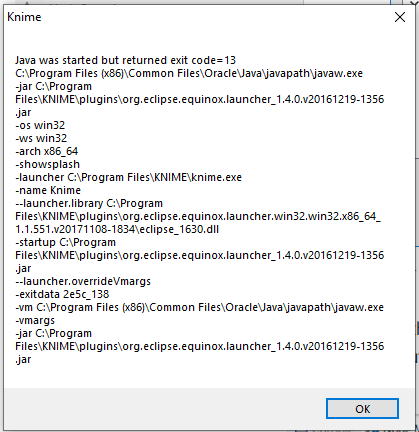
get the above msg… every time reinstall Knime… does anyone know what is the reason?
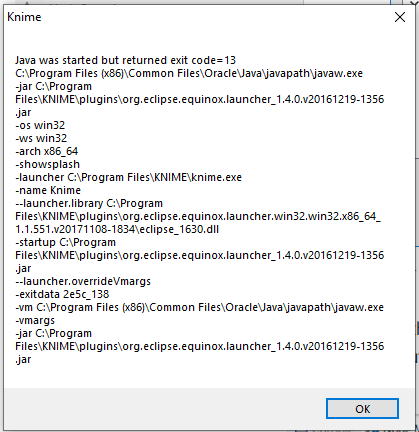
get the above msg… every time reinstall Knime… does anyone know what is the reason?
Hi,
This might be caused by an incompatible Java version. Which version is installed and is your system a 64 or 32 bit system? I guess you install KNIME 4.1? The KNIME log (<your_home_dir>/.knime/knime.log) might also help us identify the problem.
Kind regards
Alexander
Hi Alexander,
64 Bit system.
how do i check java version?
Hi,
can you open a terminal window and type java -version, then press ENTER and post the output here?
Kind regards
Alexander
KNIME Analytics Platform comes with its own JRE. The system JRE should never be used unless the knime.ini file is manually edited.
@thor Is that not the case here, since the error message above references an Oracle Java under Common Files?
Exactly. The quesion is why was the knime.ini modified in the first place? There are reasons why we ship the JRE. Using a different JRE is not supported.
That’s strange, since @jinbaba mentioned reinstalling KNIME. @jinbaba, can you enlighten us here?
Kind regards
Alexander
this really started to happen after i tried this…
before that Knime really had no issues…
not sure if that has caused anything to be changed?
there is nothing that i modified… at all… not even sure where and what knime.ini is
like i said below… i started happening after i followed the steps in below post:
If you download a fresh ZIP from knime.org and run KNIME, you would never see the screen shot you posted, for it references a local Java install on your machine and KNIME, untouched, uses its own-shipped-with Java install.
Therefore, there is something happening between “every time reinstall Knime” and running it. If you get the ZIP, unpack it to a new directory location, and run it, it may crash or throw an error - but it will never throw the error you put in your screen shot.
I think if you try to use this package via R nodes in KNIME it would call a local JRE version and this is what may cause the problem.
You could try to updated your local Java version or try the python based solution.
I was trying to get a solution in R working but ran into several problems. And yes I know that R is easier to maintain than python. But if you want to decrypt Excel files you might give it a try.
BTW the short story to install python with KNIME is here:
You might skip the deep learning part. The official guide is here:
https://docs.knime.com/latest/python_installation_guide/index.html
This topic was automatically closed 182 days after the last reply. New replies are no longer allowed.